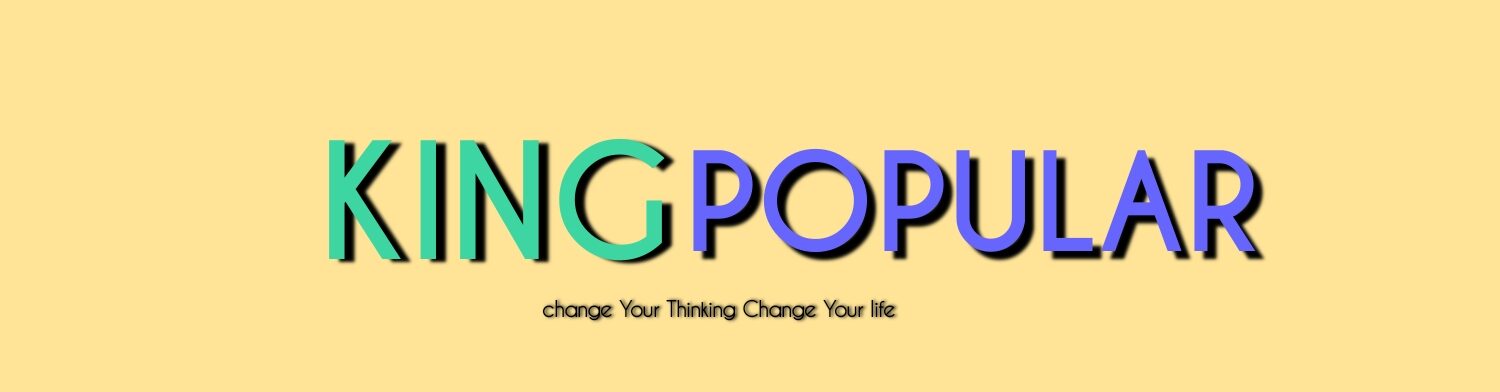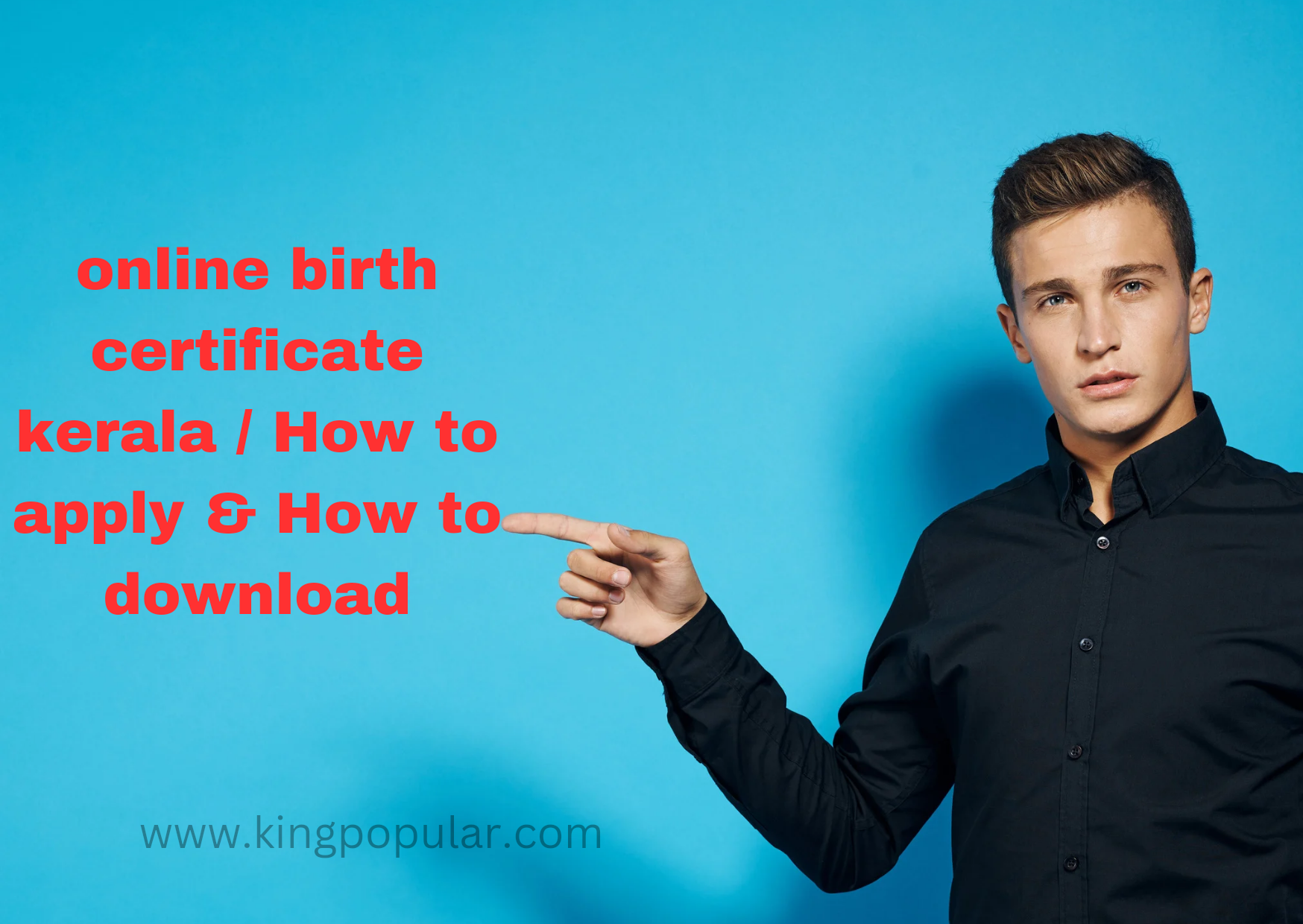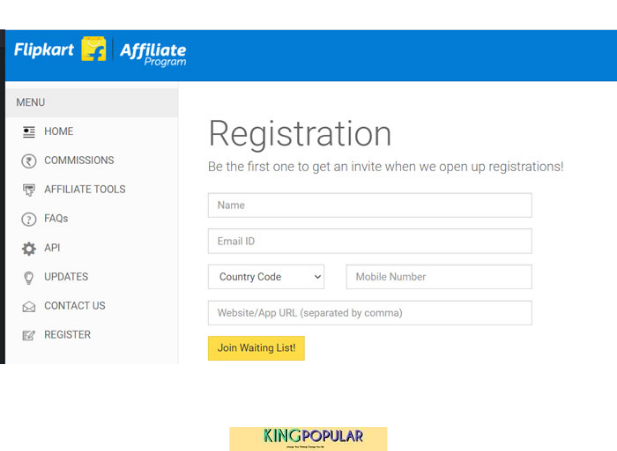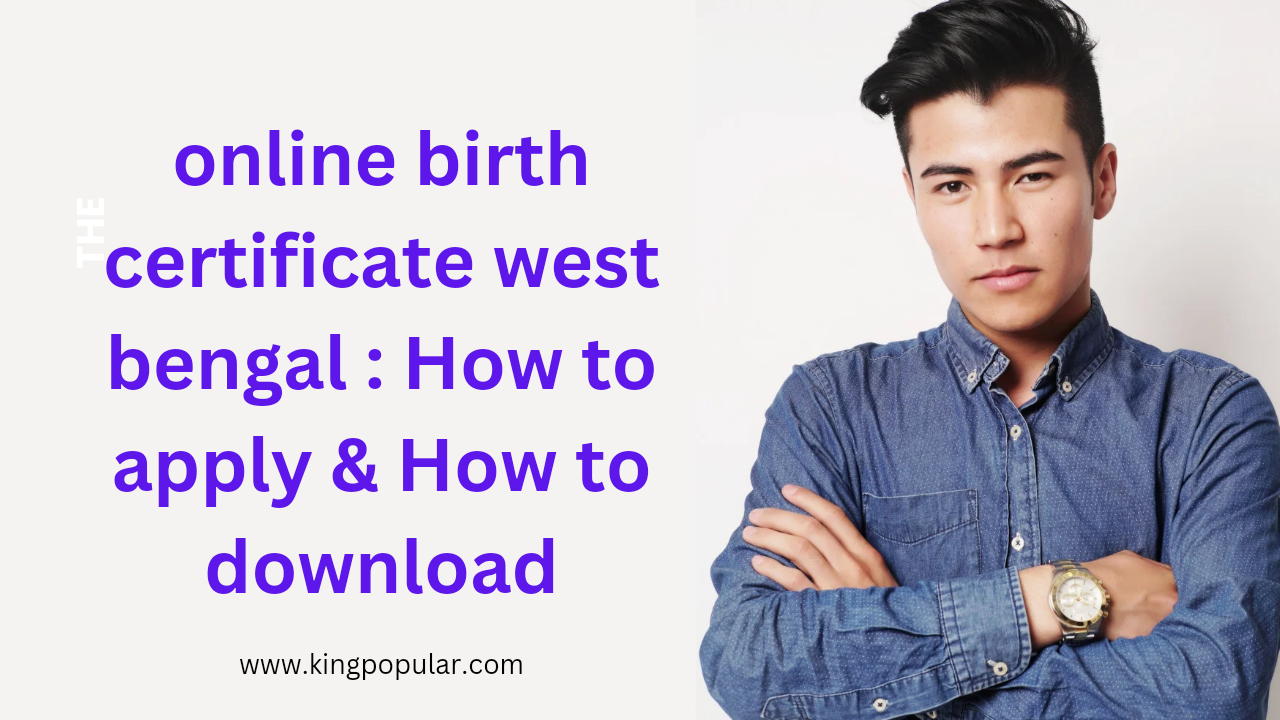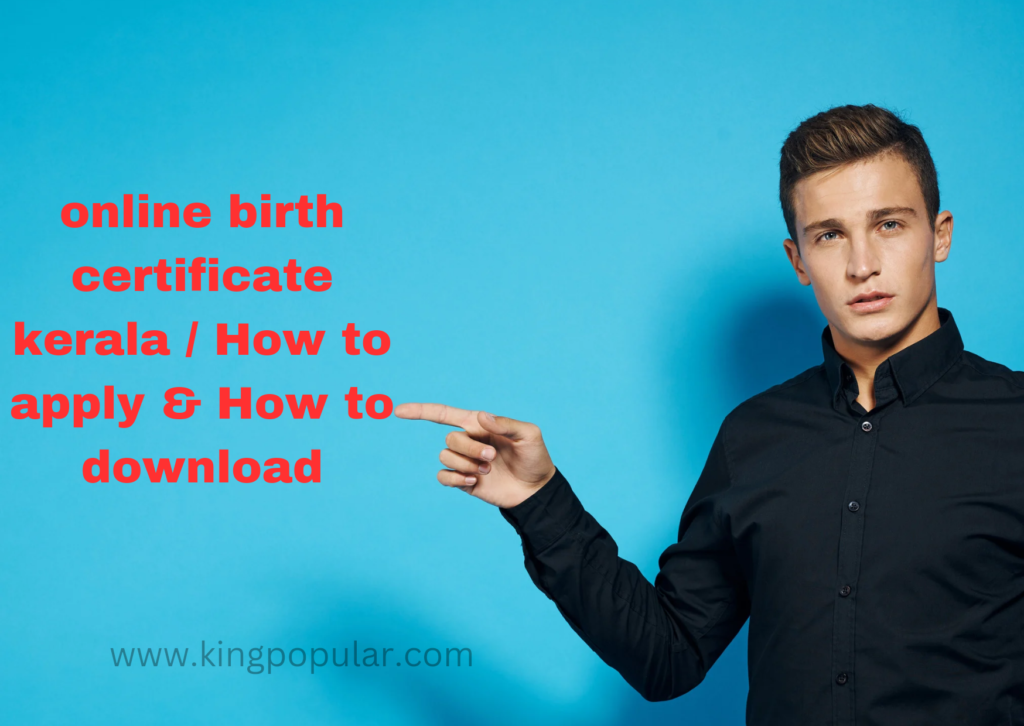
To obtain an online birth certificate in Kerala, you can follow these steps:
How to apply online birth certificate Kerala
1) Visit the official website of the Civil Registration System of Kerala: http://cr.lsgkerala.gov.in/
2) On the homepage, click on the “Citizen Services” tab.
3) From the dropdown menu, select “eBirth Registration.”
4) You will be redirected to the e-District portal. If you haven’t registered on the portal before, click on “New User? Register Here” to create an account. Otherwise, log in with your credentials.
5) After logging in, select the “Apply Online” option.
6) Choose the relevant option for “Birth Certificate” and fill in the required details accurately, such as the name of the child, parents’ names, date of birth, place of birth, etc.
7) Upload any necessary supporting documents, such as identity proof, address proof, and hospital records.
8) Review the entered information and submit the application.
9) Once the application is submitted, you will receive an acknowledgement with a unique application number.
10) The concerned authorities will process your application, and upon verification, the birth certificate will be issued.
11) You can track the status of your application using the application number provided.
It’s important to note that the specific steps and website interface may change over time. Therefore, if you encounter any difficulties, it’s recommended to visit the official website or contact the relevant authorities for updated information and guidance on obtaining an online birth certificate in Kerala.
How to download online birth certificate Kerala
To obtain a birth certificate online in Kerala, you can follow the steps provided below:
1) Visit the official website of the Civil Registration System (CRS) in Kerala. The website is maintained by the Local Self Government Department of the Government of Kerala.
2) Look for the section related to online services or e-services on the website. It may be labeled differently, but it should contain options for downloading birth certificates.
3) Click on the option for downloading birth certificates. You may need to create an account or log in to access this service.
4) Fill in the required details accurately, such as the name of the child, date of birth, place of birth, and the names of the parents. Make sure to enter the information exactly as it appears on the original birth record.
5) Once you have filled in all the necessary information, submit the form.
6) After submitting the form, you will likely be directed to a payment page. Pay the required fee for the birth certificate download. The fee amount can vary, so make sure to check the details provided on the website.
7) Once the payment is confirmed, you should be able to download the birth certificate in PDF format. Save the document to your computer or mobile device.
8) Open the downloaded PDF file and verify that all the details on the birth certificate are correct.
If you notice any errors or discrepancies, contact the relevant authorities for assistance in getting them corrected.
Please note that the exact process and website may change over time, so it’s always a good idea to visit the official website of the Local Self Government Department of Kerala or the CRS website for the most up-to-date information on how to download a birth certificate online.