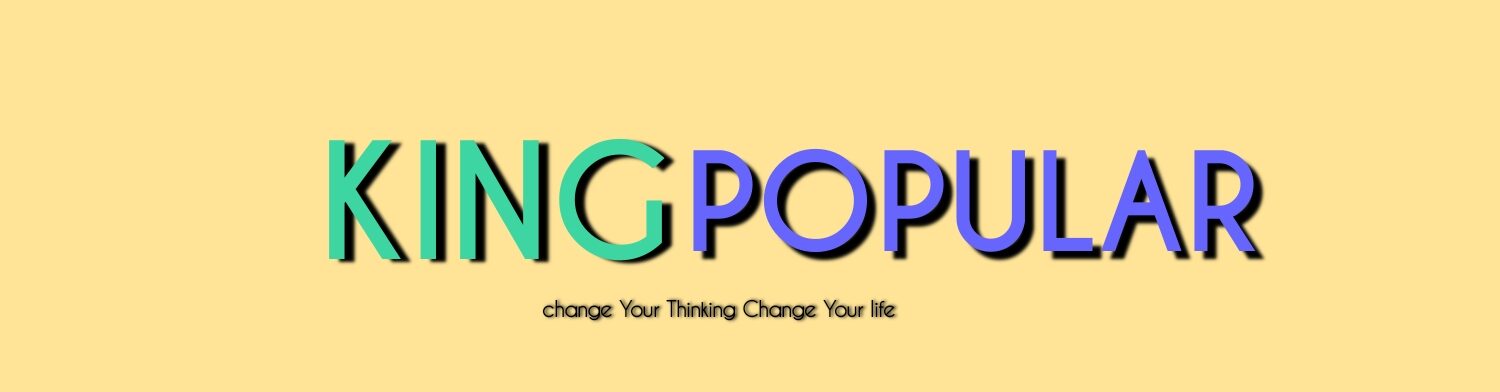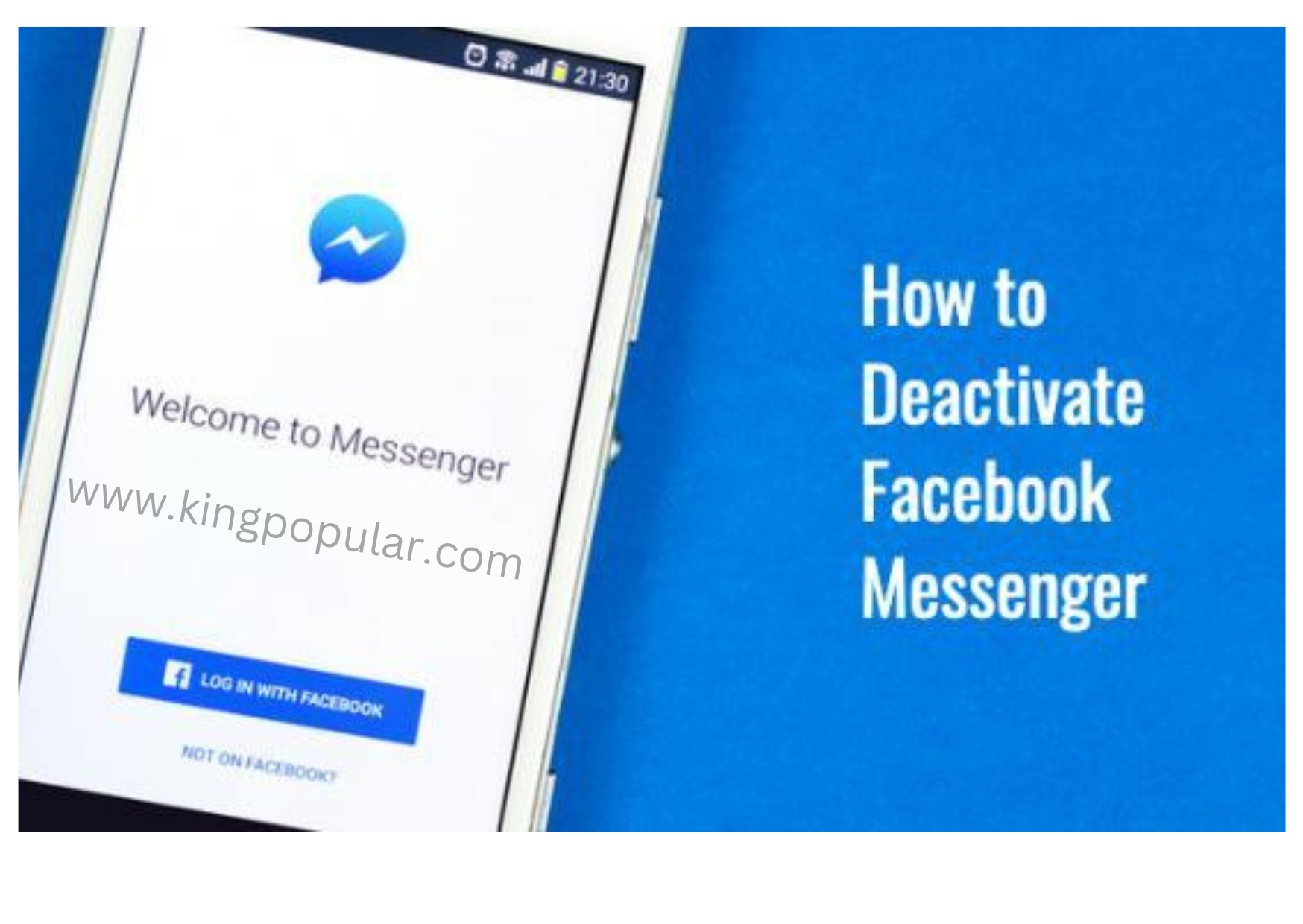Securely Deleting Your Instagram Account without Password or Email

Introduction
In this digital age, social media platforms like Instagram play a significant role in our lives, but there may come a time when you decide to part ways with the platform. If you find yourself wanting to delete your Instagram account but have forgotten your password, fear not. This comprehensive guide will walk you through the secure process of permanently deleting your Instagram account without the need for your password. Please note that this method is applicable only to accounts for which you have access to the associated email address.
Step 1:
Verify Account Ownership. To initiate the account deletion process, you must first verify your ownership of the Instagram account. Visit the Instagram login page and attempt to log in using your forgotten password. Upon entering your account credentials, you will encounter an error message stating that the password is incorrect. Click on the “Forgot Password” option to proceed.
Step 2:
Request Password Reset .Instagram will now prompt you to reset your password using the registered email address associated with your account. Enter your email address and submit the request. An email containing a password reset link will be sent to the provided email address.
Step 3:
Access Password Reset Email. Check your email inbox for the message from Instagram Support. Ensure that you have access to this email account as you will need it to complete the account deletion process.
Step 4:
Verify Identity Once you have accessed the password reset email, click on the provided link. This will redirect you to a page where you can create a new password for your Instagram account. Follow the instructions and choose a strength, secret password. Remember to store this password securely.
Step 5:
Secure Your Account (Optional)
Before proceeding with the account deletion process, it is recommended to take a few additional security measures to safeguard your data. Review your connected apps and remove any suspicious ones. Disable access to third-party apps that you no longer use or trust.
Step 6:
Visit the Instagram Help Center
Navigate to the official Instagram Help Center using a web browser. This step is crucial to ensure you follow the correct account deletion procedure and obtain the most up-to-date information.
Step 7:
Search for “Delete Account”
Use the search function within the Instagram Help Center to look for the “Delete Account” option. This will provide you with detailed instructions on permanently deleting your account.
Step 8:
Follow the Deletion Instructions
Carefully follow the instructions provided by Instagram to delete your account. You mightbe required to give some additional information to verify your identity.
Step 9:
Confirm Deletion
Instagram will ask you to confirm your decision to delete the account. Be aware that this process is irreversible, and all your data will be permanently removed. Double-check your decision and proceed with the deletion process.
Conclusion:
Deleting an Instagram account without the password can be achieved securely if you have access to the associated email address. By following the steps outlined in this comprehensive guide, you can successfully bid farewell to Instagram while safeguarding your personal information. Always remember to keep your login credentials and associated email accounts secure to protect your online presence across various platforms.
THANK YOU❤
How to download Facebook video for iPhone
How to delete a facebook page on Android & iPhone
online birth certificate west bengal : How to apply & How to download