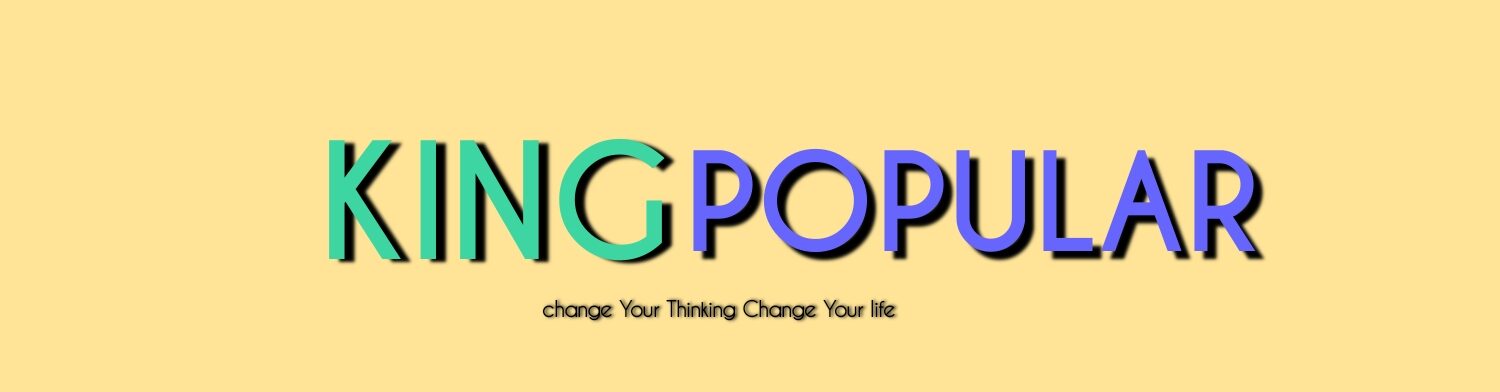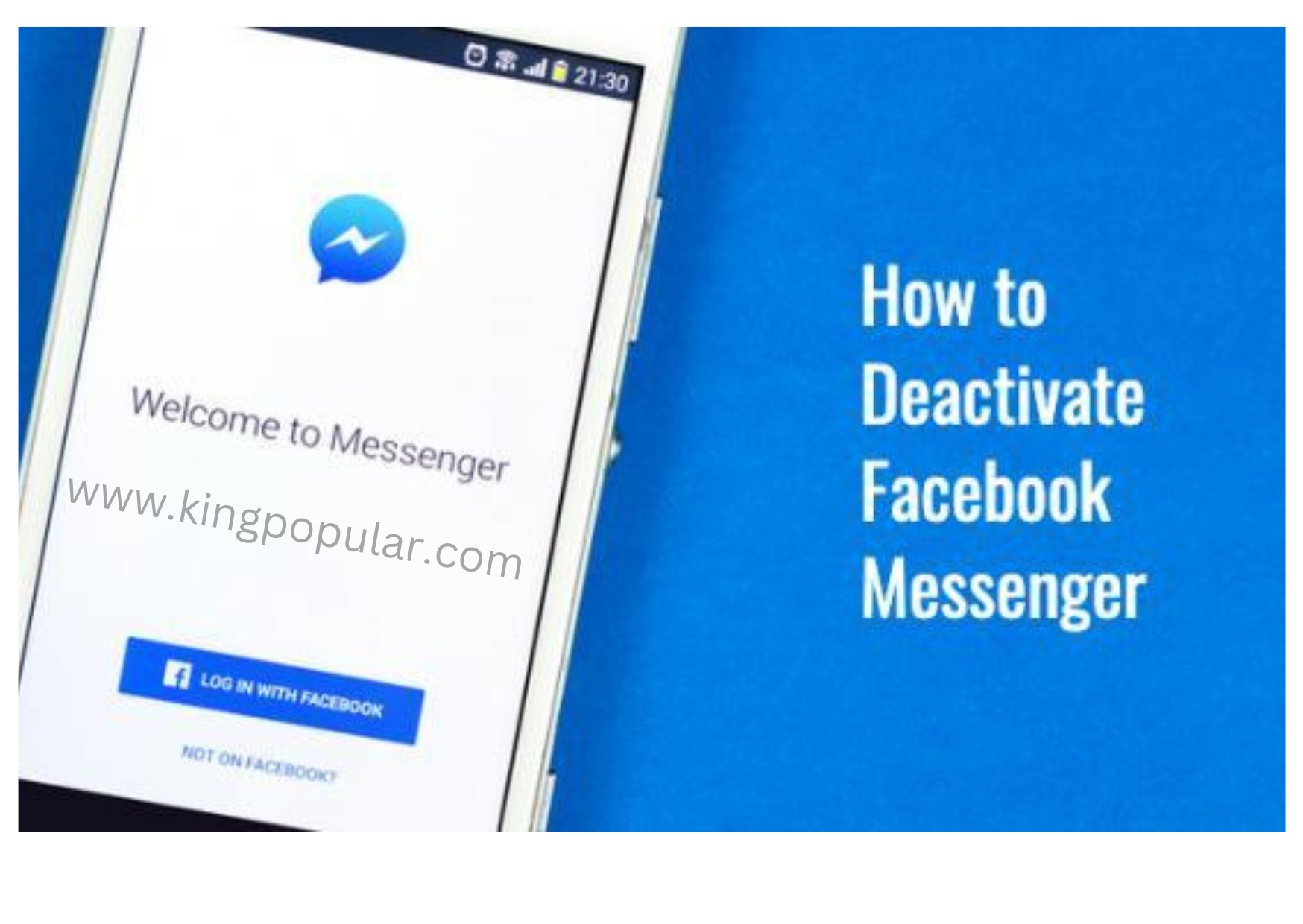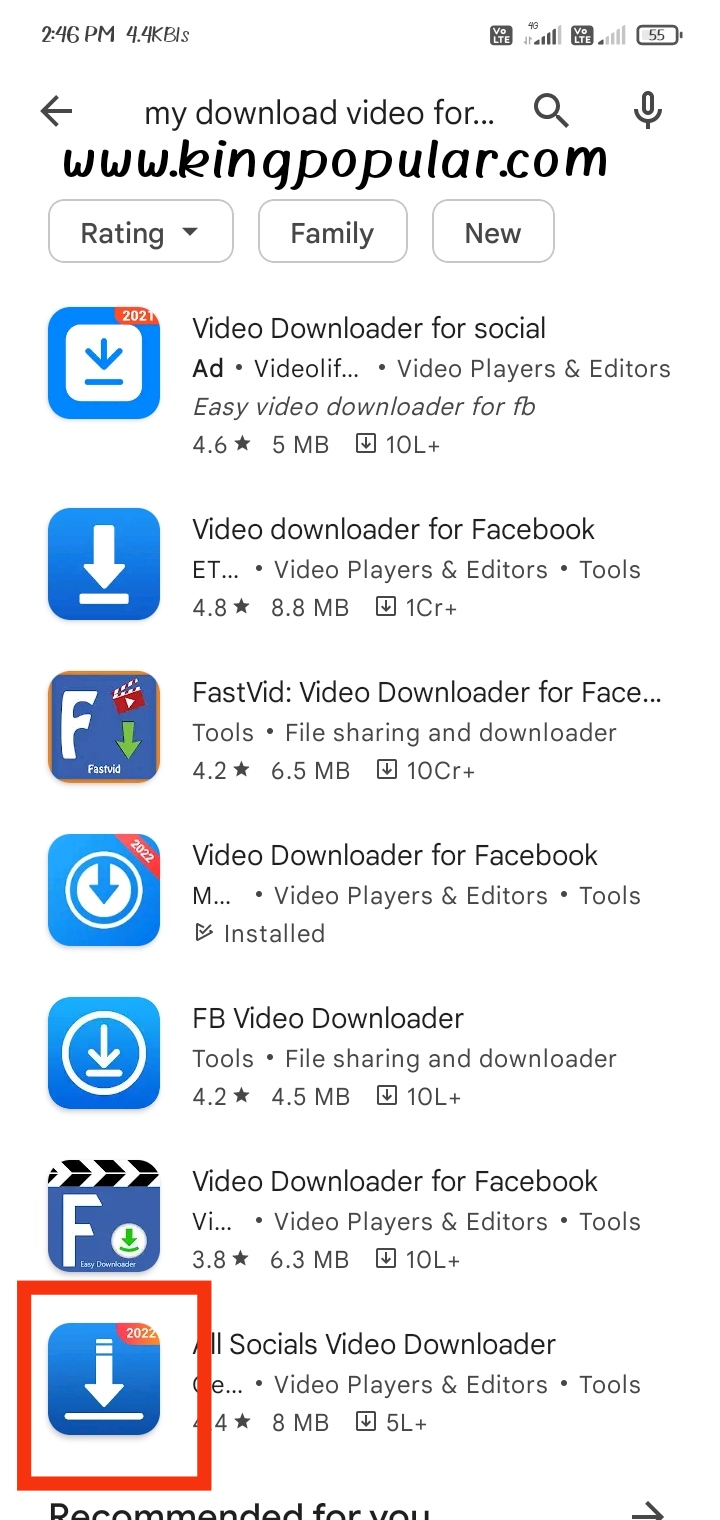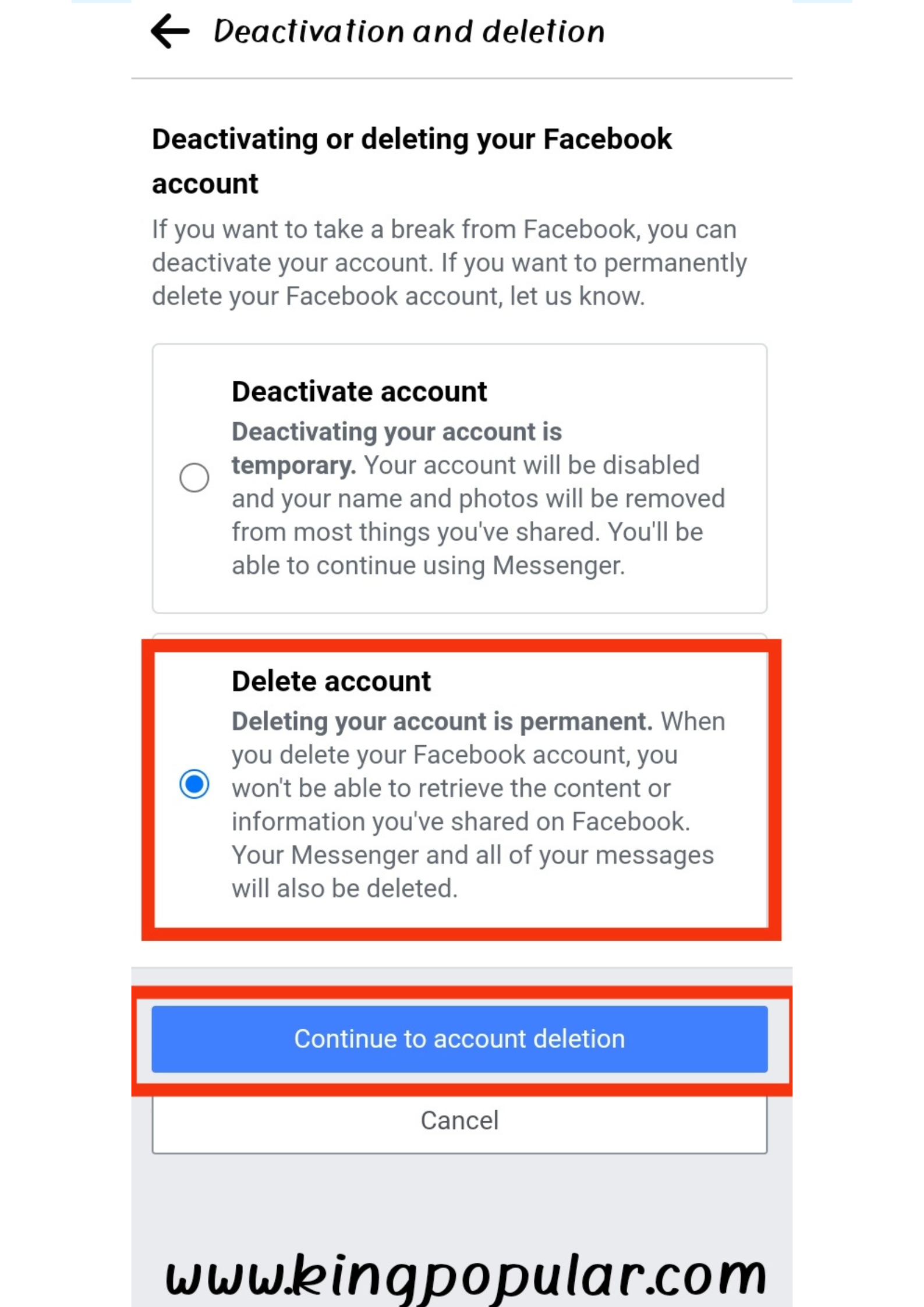How to deactivate Facebook Messenger
Introduction:
In this digital age, where online privacy and personal boundaries are of utmost importance, it is essential to have control over our social media accounts. Facebook Messenger, being one of the most popular messaging platforms, offers users the ability to temporarily deactivate their accounts. This article will provide a step-by-step guide on how to deactivate Facebook Messenger, ensuring a seamless process for individuals seeking a break from the platform.
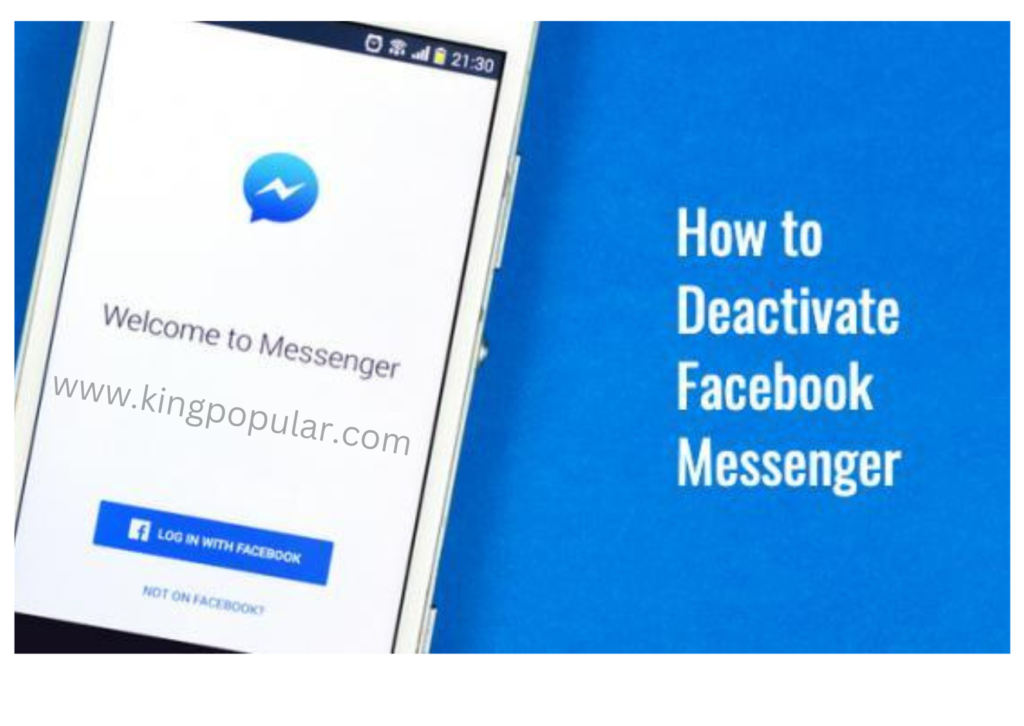
To deactivate Facebook Messenger, you can follow these steps:
1) Open the Facebook Message application on your device.
2) Tap on your profile picture or avatar located in the top left corner of the screen.
3) In the menu that appears, scroll down and tap on “Legal & Policies.”
4) On the following screen, tap on “Deactivate Messenger.”
5) You will be presented with a confirmation message explaining what deactivating Messenger means. Read through the information provided.
6) If, however, you still wish to deactivate Messenger, tap on the “Deactivate” button.
7) You may be prompted to enter your Facebook password to confirm your identity.
8) After entering your password, tap on “Continue.”
9) A final confirmation screen will appear, stating that your Messenger account has been deactivated.
It may take up to a few days for your account to be fully deactivated.
It’s important to note that deactivating Messenger will only disable your account temporarily. Your account and conversations will be hidden and inaccessible to others, but you can reactivate it at any time by simply logging back into Messenger with your Facebook credentials.
If you want to completely delete your Facebook Messenger account and all associated data, you would need to delete your Facebook account, as Messenger is deeply integrated with Facebook.
Thanks For Visiting❤
How to add admins to facebook group
(AMP) Advanced manufacturing processes msbte questions Paper pdf
(EMD) Elements of machine Design msbte Questions Paper pdf
147 वाढदिवसाच्या हार्दिक शुभेच्छा -Happy birthday Wishes in marathi
Happy anniversary wishes in Marathi & English
online birth certificate kerala / How to apply & How to download
online birth certificate west bengal : How to apply & How to download
Funny happy birthday wishes in hindi
(AMP) Advanced manufacturing processes msbte questions Paper pdf
(PER)Power plant Engineering & Refrigeration Msbte questions Paper pdf
(PER)Power plant Engineering & Refrigeration Msbte questions Paper pdf
MSBTE Power Plant Engineering (PPE) Questions Paper
(MEM) Mechanical engineering Measurement MSBTE Questions Paper bank
(FMM) Fluid Mechanics & Machinery Msbte questions paper bank
(Tom)Theory of machine MSBTE question paper bank
बाळूमामा मंदिर आदमापूर/ Balumama Temple Adamapure
अहिल्याबाई होळकर भाषण/निबंध/माहिती/Ahilyabai Holkar information in marathi
Pathan Full Movie Download free in hindi FilmyZilla 480p 720p 1080p HD 4K
Baby Food Market Analysis 2023: Growth Forecast and Regional Insights for Optimal Infant Nutrition
Abrasive jet machining process -working principle,parameters,Advantages & Disadvantages
Gudipadwa wishes in marathi 2023/गुढीपाडवा शुभेच्छा
Google AdSense account kaise banaye in hindi 2023 / गूगल ऐडसेंस अकाउंट कैसे बनाएं हिंदी में 2023
Google web stories कैसे बनाएं/ Google web stories kaise banne
How to change payment method while making a purchase in Google Play
Plastic moulding – Types, Advantages, Disadvantages & Applications