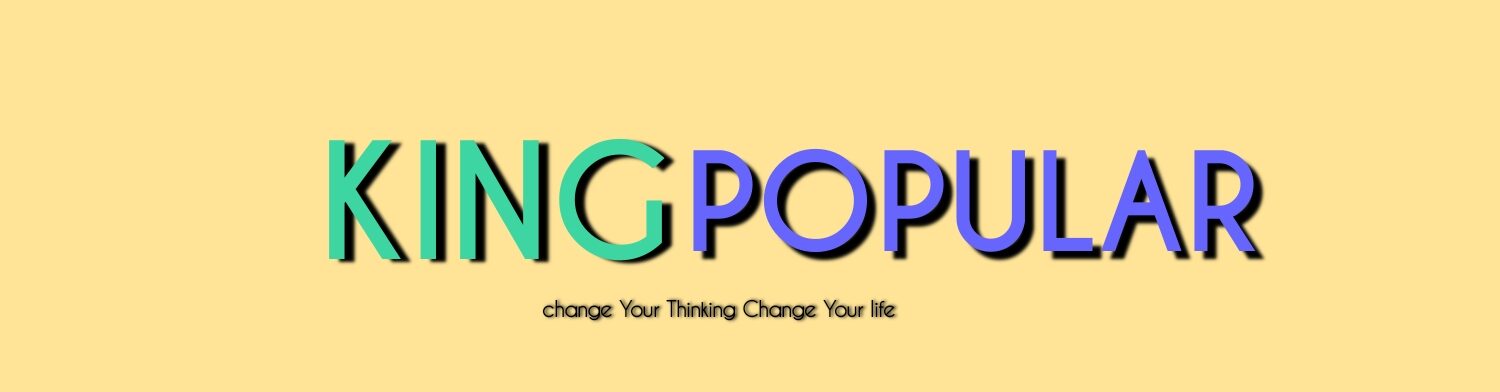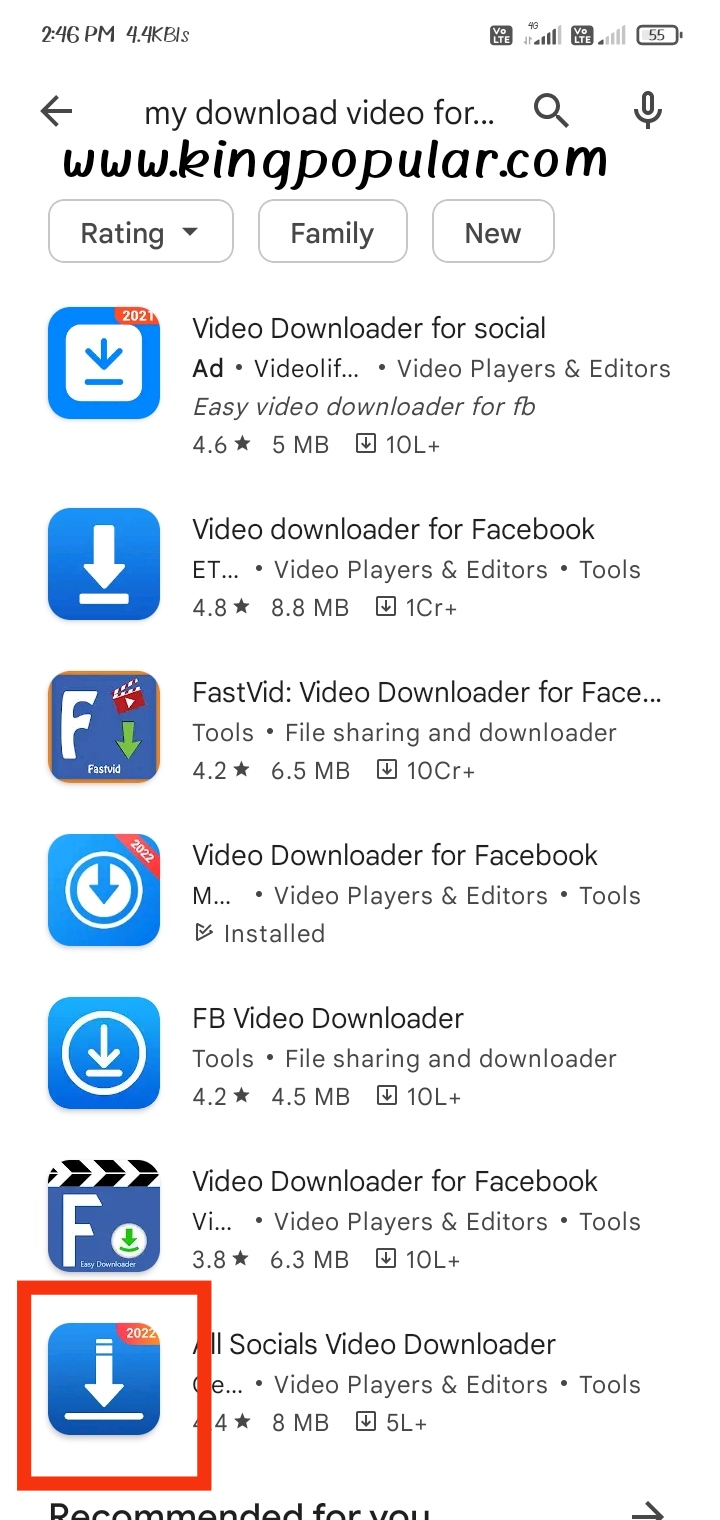Hello, friends kumar patil welcome you in http://www.kingpopular.com. Friends today we are going to learn about how to download Facebook video and we are going to download this. In our Android mobile phone let’s learn how to download video from Facebook. That too in free Marathi and English step by step.
Step 1
First of all open Play store app in mobile. As shown below –
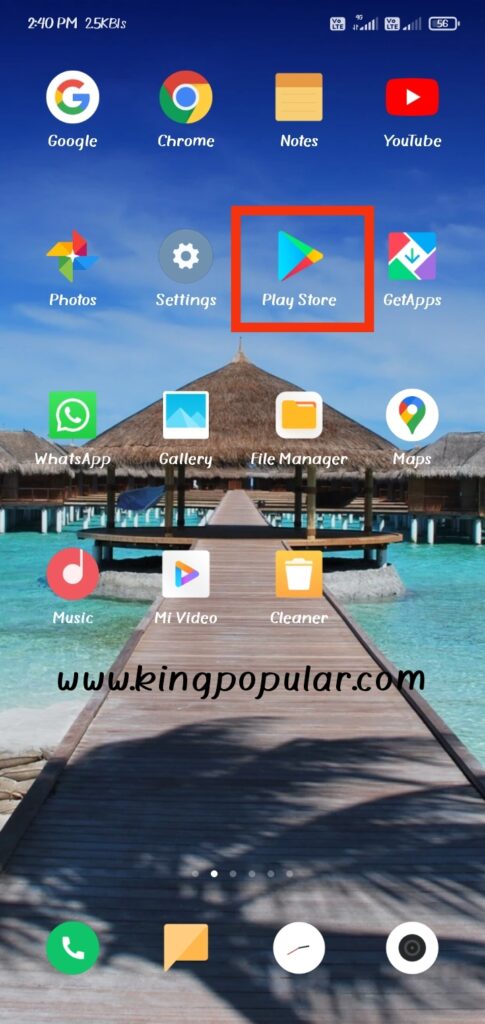
Step 2
After going to play store you can search my download video for facebook as below-

Step 3
After searching, click on the app shown below-
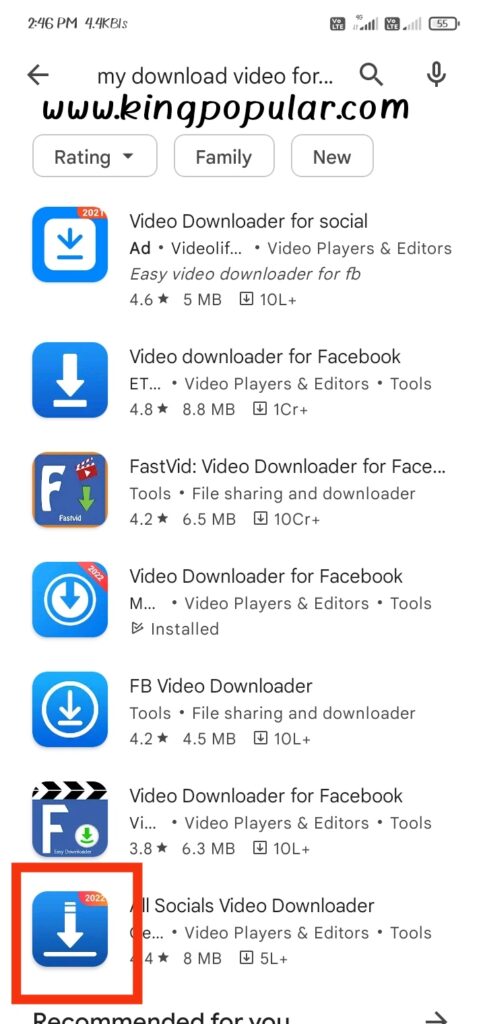
Step 4
After clicking install it as shown below and open it.
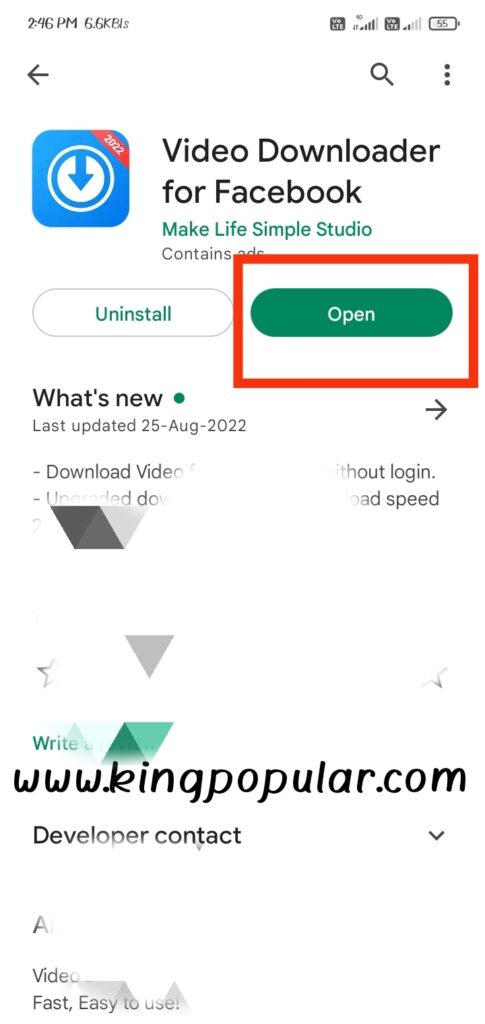
Step 5
After opening, two options will appear as below. Download & Browser as below –
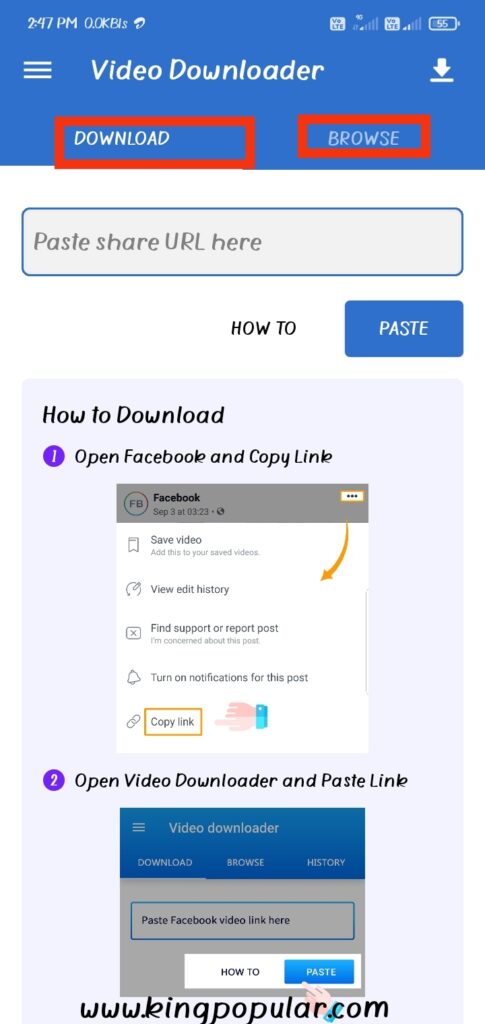
1) Download
If you want to download Facebook video, then copy and paste the link and download it as follows –
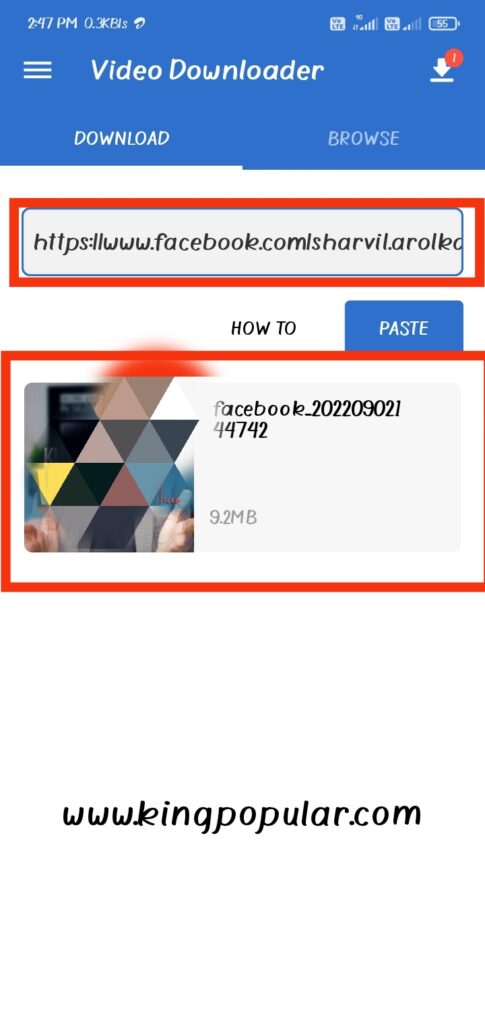
Step 6
2) Browser
If you want to download Facebook story then login as below

Step 7
After login, Facebook video opens and you want the story in it. Click on it and click on download as below –

Step 8
The video you downloaded is saved in your Gallery. As below or in your app itself, the history is saved.
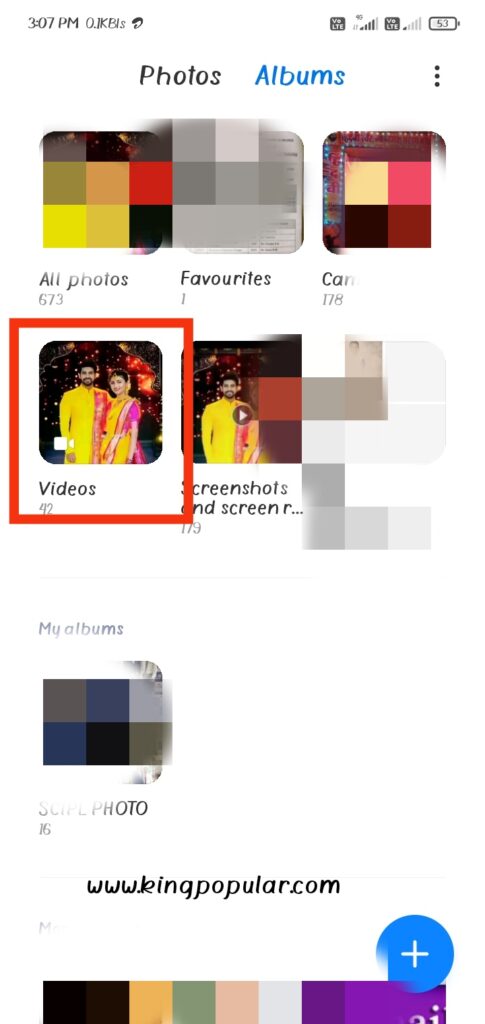
In this way, friends, by using this small and simple app, we can download the videos we are watching in Facebook in our mobile. Comment me if there is a problem.
Thank you!!
Jai Maharashtra
Google AdSense information in marathi
How to download Facebook video in marathi
Step 1
सर्वप्रथम मोबाईल मध्ये Play store app open करा.
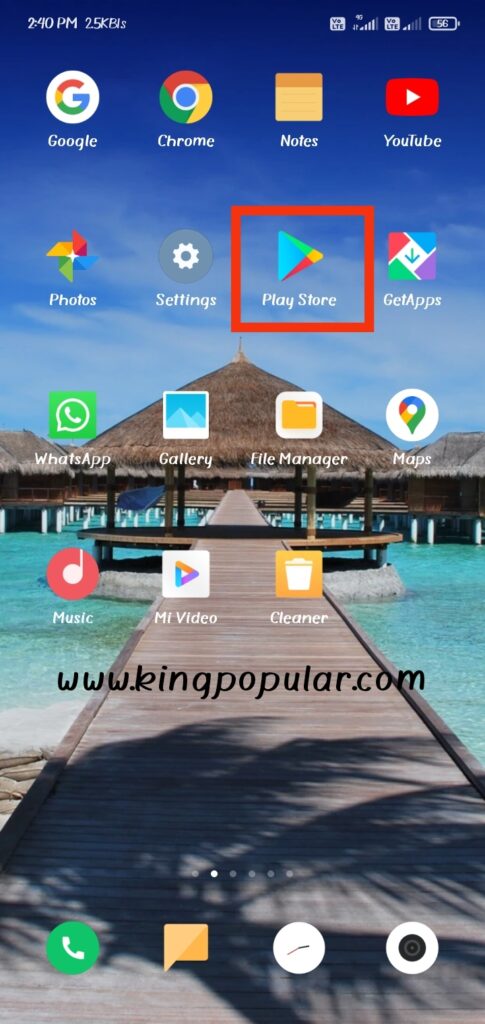
Step 2
Play store मध्ये गेल्यानंतर तुम्हाला my download video for facbook हे search करा.

Step 3
Search केल्यानंतर त्यामध्ये खालील दाखविलेले appयेते त्यावर क्लिक करा .
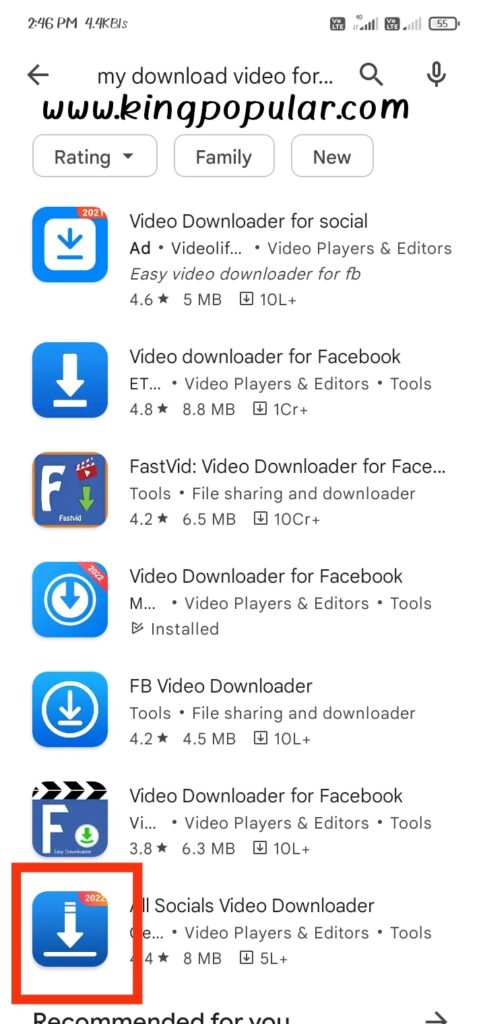
Step 4
Click केल्यानंतर ते तुम्ही Install करा.खालील दाखवल्याप्रमाणे व ते open करा.
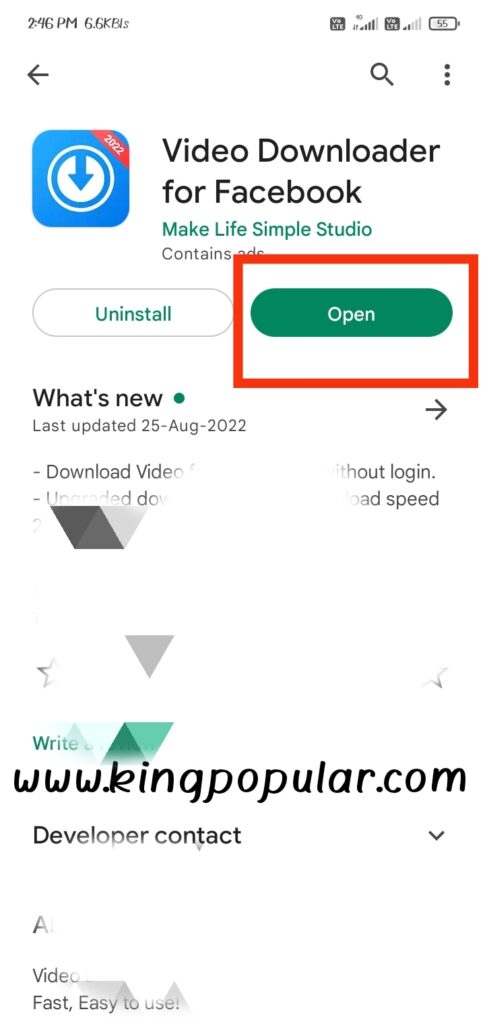
Step 5
Open करून खाली प्रमाणे two option दिसतील.Download & Browser खालील प्रमाणे –
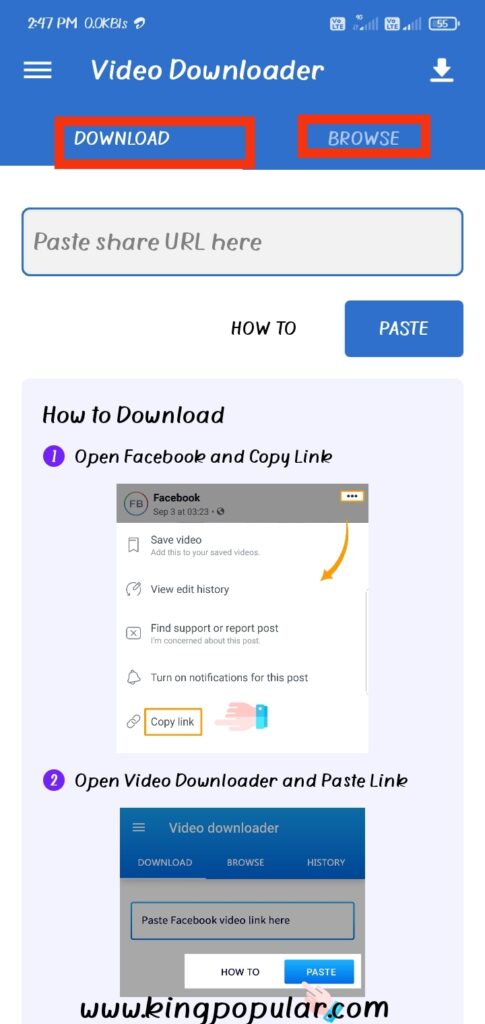
1) Download
जर तुम्हाला Facebook video download करायचे असेल तर ते तुम्ही copy link करून paste करा व download करा खालील प्रमाणे –
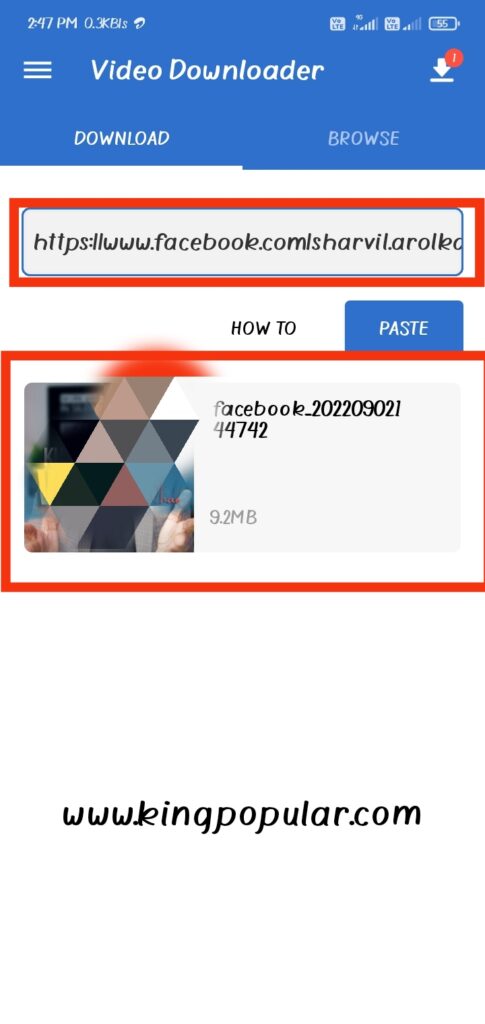
Step 6
2) Browser
जर तुम्हाला Facebook story download करायची असेल तर तुम्ही Login करा खालील प्रमाणे –

Step 7
Login नंतर तुम्हाला Facebook video open होते व त्यातील जी story पाहिजे आहे .त्यावर click करून download वर click करा खालील प्रमाणे –

Step 8
तुम्ही download केलेला video तुमच्या Gallery मध्ये save होतो.खालील प्रमाणे किंवा तुमच्या त्या app मध्येच history save होतो.
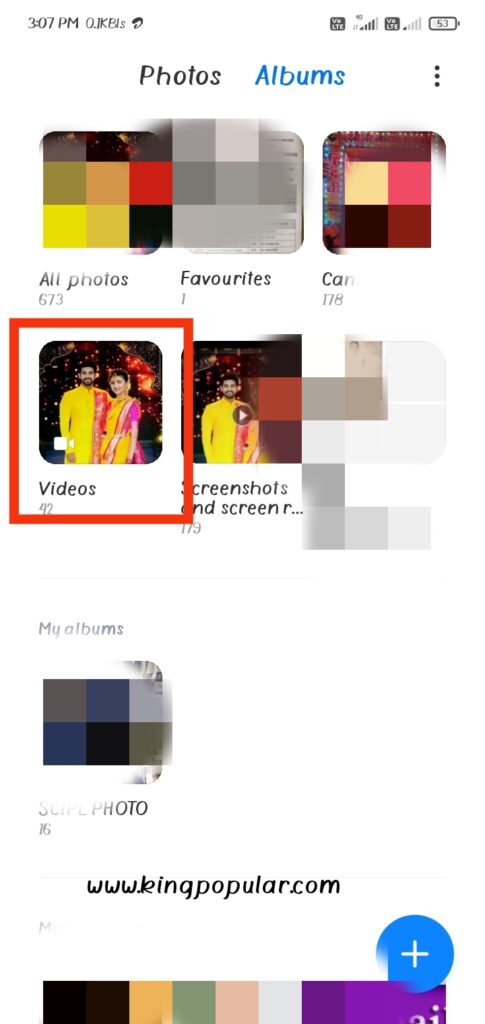
अशाप्रकारे मित्रांनो असं एक छोटस सोपे app वापरून आपण Facebook मध्ये बघत असलेले व्हिडिओ आपल्या mobile मध्ये download करू शकतो मला खात्री आहे.ही trick आवडली असेल याचा तुम्हाला जरूर फायदा होईल.जेवढ तुम्हाला तुमच्या मित्र व मैत्रिणींना ही trick जेवढी शक्य आहे तेवढे पाठवा.तुम्हाला काहीही Problem आला तर मला comment करा.