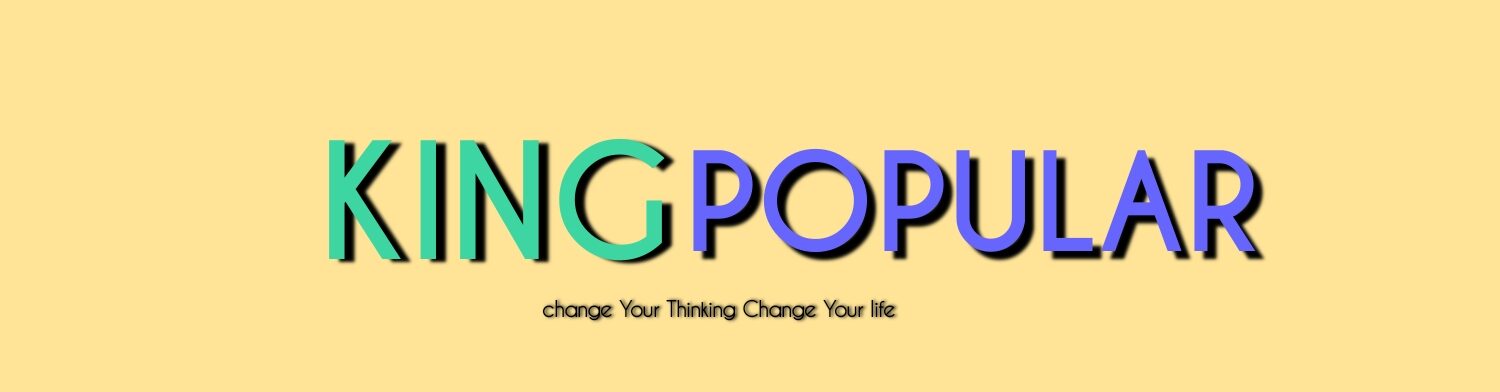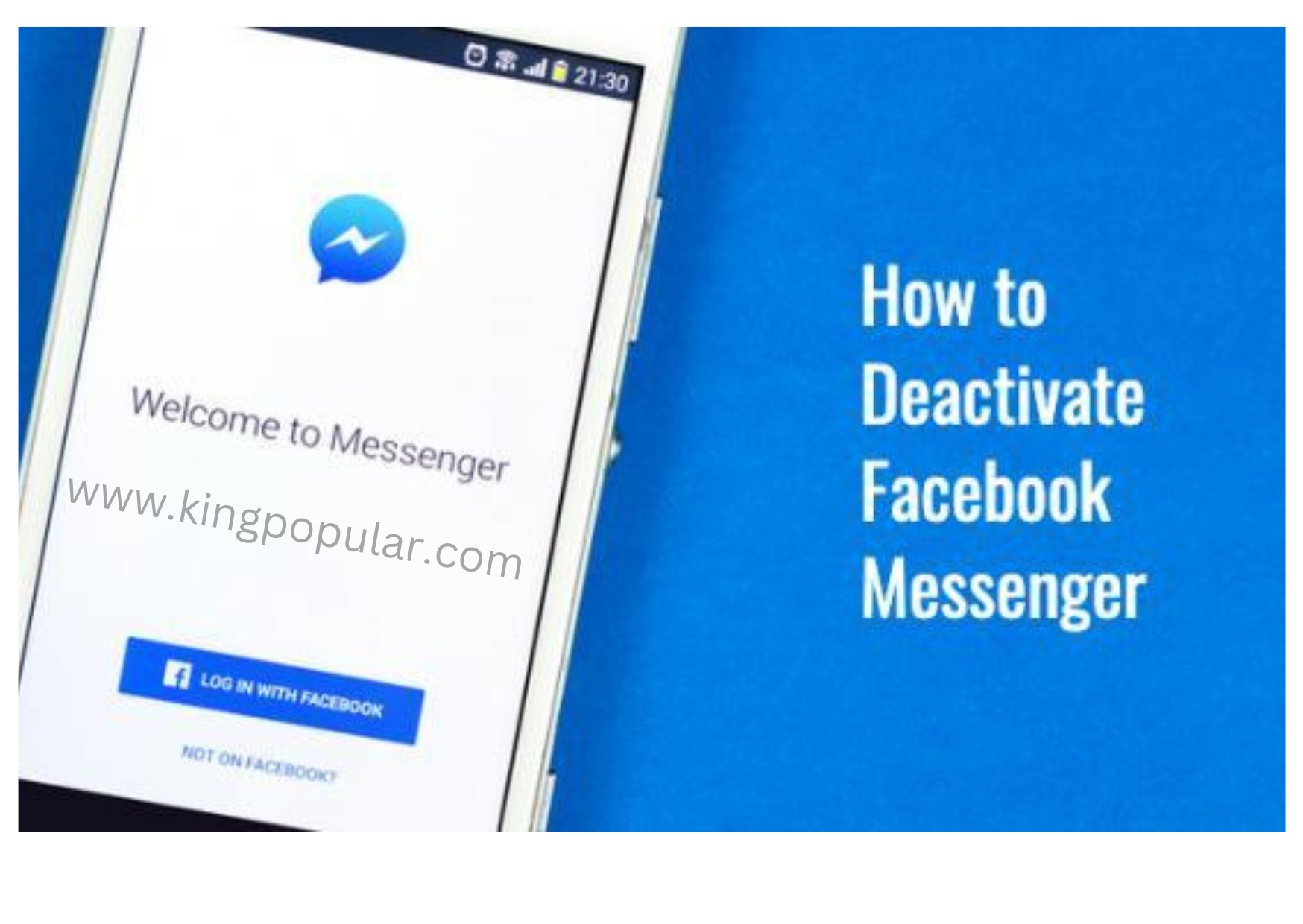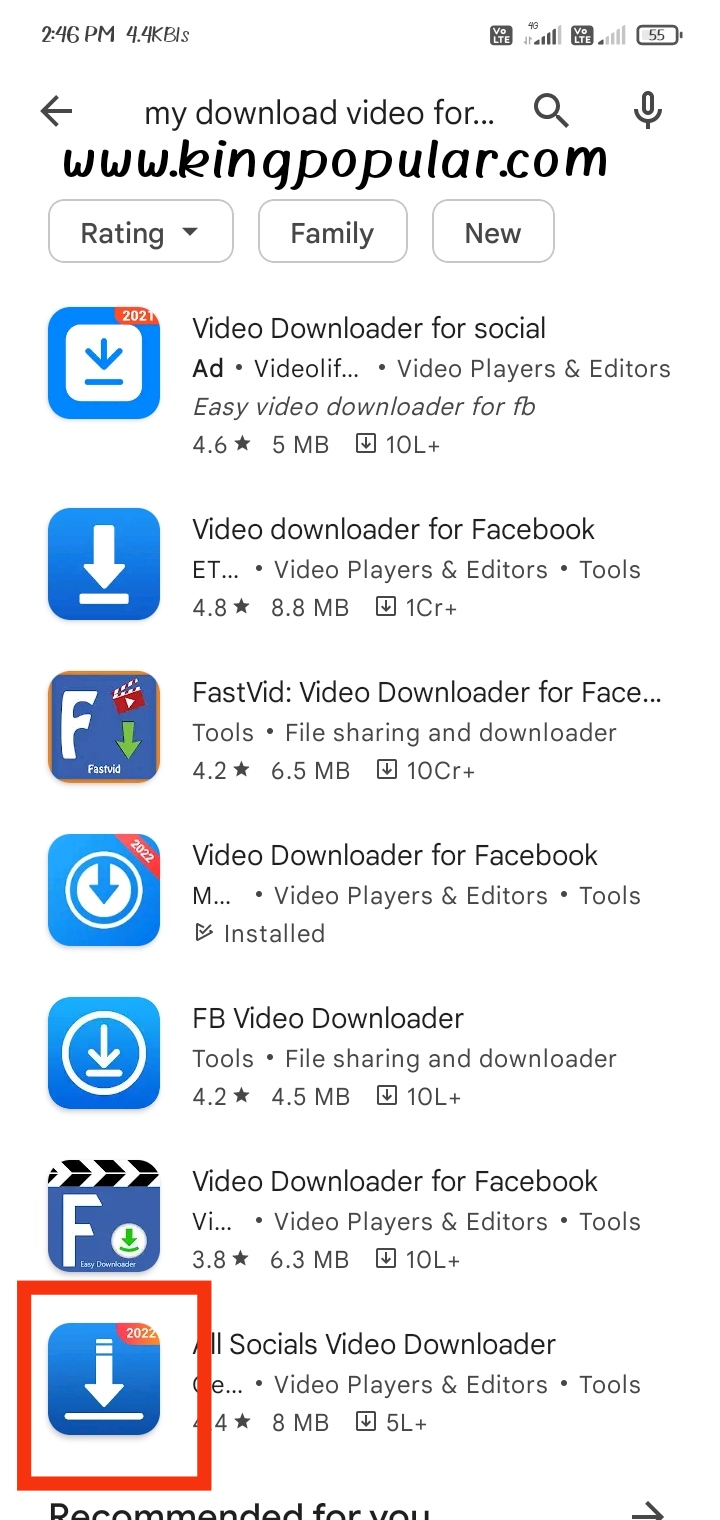How to delete a facebook page on Android & iPhone
Introduction:
Deleting a Facebook page on your Android or iPhone device is a straightforward process that allows you to permanently remove a page you no longer want. Whether you’re using an Android device or an iPhone, the steps to delete a Facebook page are similar and easy to follow. In this guide, we will walk you through the process of deleting a Facebook page on both Android and iPhone devices.

To delete a Facebook page on Android and iPhone, you can follow these simple steps:
On Android:
1) Open Facebook app on your Android device.
2) Tap on the three horizontal lines in the upper-right corner to open the menu.
3) Scroll down and tap on “Pages” from the menu options.
4) Select the page you want to delete from the list of pages.
5) Once on the page, tap on the three dots in the upper-right corner.
6) From the options that appear, tap on “Edit Page.”
7) Scroll down to the bottom of the page settings and tap on “Permanently delete [Page Name].”
8) A confirmation message will appear. Read it carefully, and if you still want to delete the page, tap on “Delete Page.”
9) Another confirmation message will appear. Click on “OK” to confirm the deletion.
On iPhone:
1) Open Facebook app on your iPhone.
2) Tap on the three horizontal lines in the lower-right corner to open the menu.
3) Scroll down and tap on “Pages” from the menu options.
4) Select the page you want to delete from the list of pages.
5) Once on the page, tap on the gear icon in the upper-right corner.
6) From the options that appear, tap on “Edit Page.”
7) Scroll down to the bottom of the page settings and tap on “Permanently delete [Page Name].”
8) A confirmation message will appear. Read it carefully, and if you still want to delete the page, tap on “Delete Page.”
9) Another confirmation message will appear. Click on “OK” to confirm the deletion.
Please be aware that deleting a Facebook page is a one-time, irreversible action. Make sure you genuinely want to delete the page before proceeding.
Conclusion:
Deleting a Facebook page on your Android or iPhone device is a simple process that can be accomplished in just a few steps. By following the instructions provided in this guide, you can easily remove a Facebook page that you no longer need or want. Just remember that deleting a page is permanent and cannot be undone, so make sure you’re certain about your decision before proceeding.