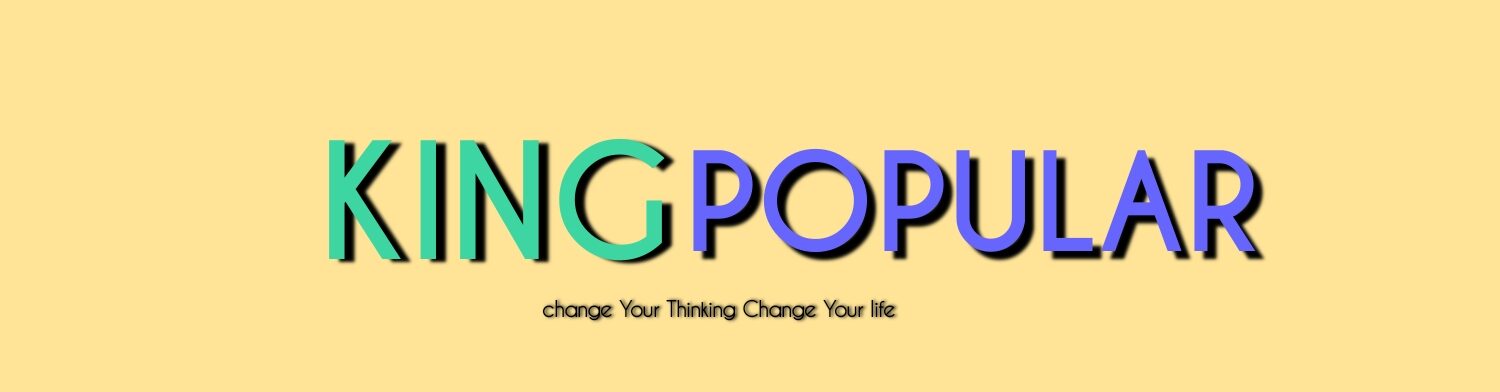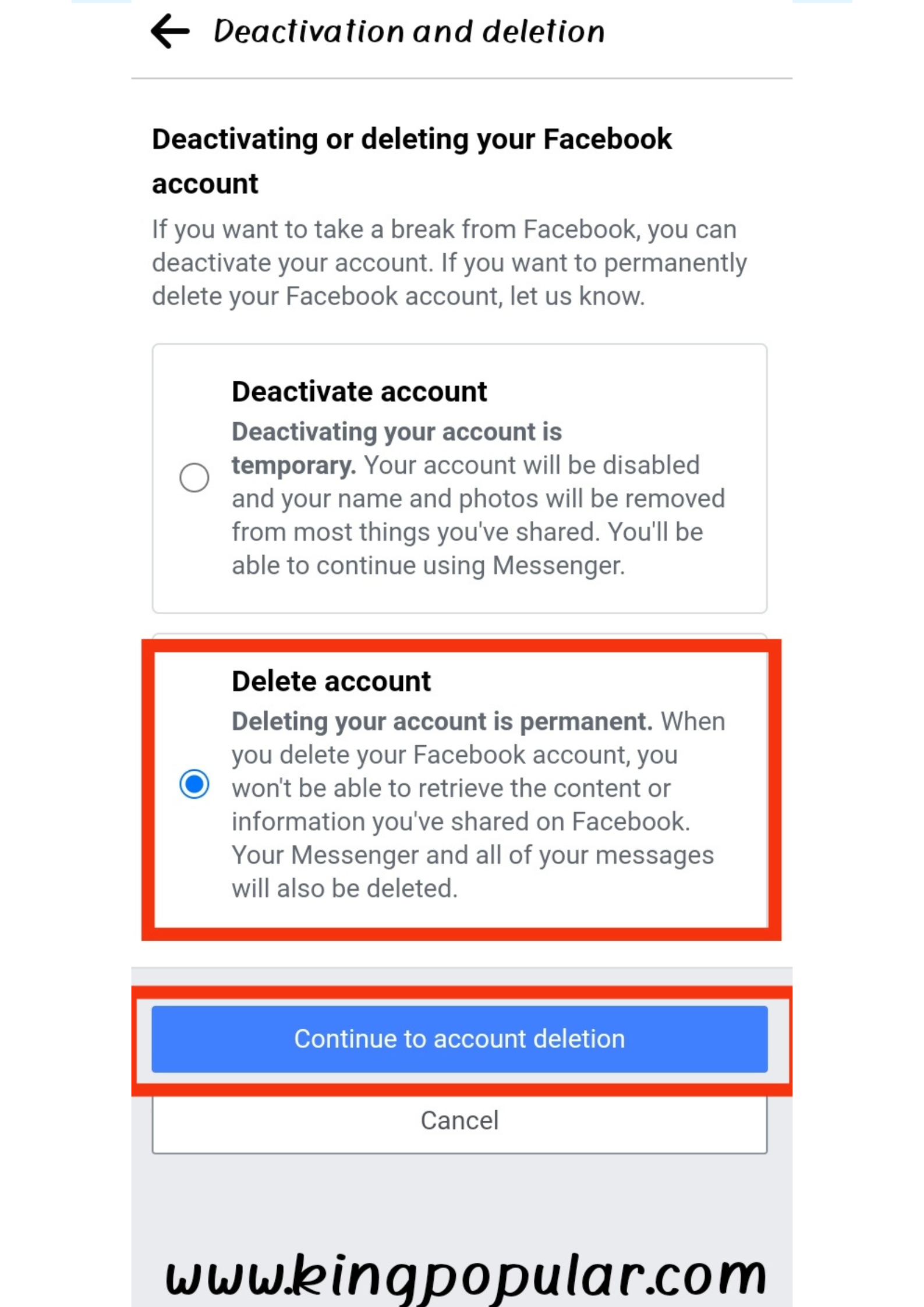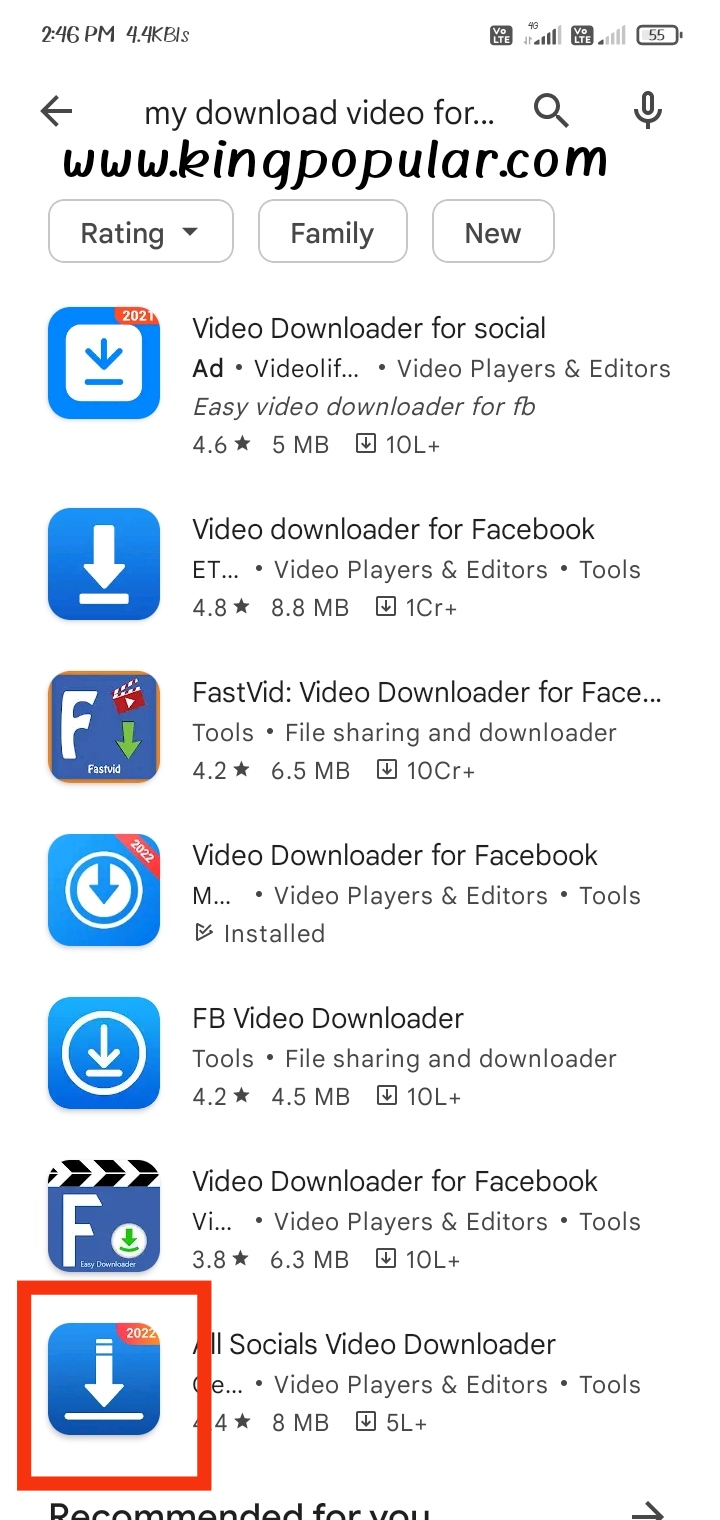Hello friends!! How are you ? I know you are fine. You came here because you want to delete your facebook account I know you want to delete your account for some reason and open a new account but you don’t know how to delete facebook account it or what is the process then come on guys you are wasting your time. Let’s find out!
Step 1
So first friends open your mobile and open the Facebook app if you are not using the app then you can open it by entering the username and password in the browser as shown below –
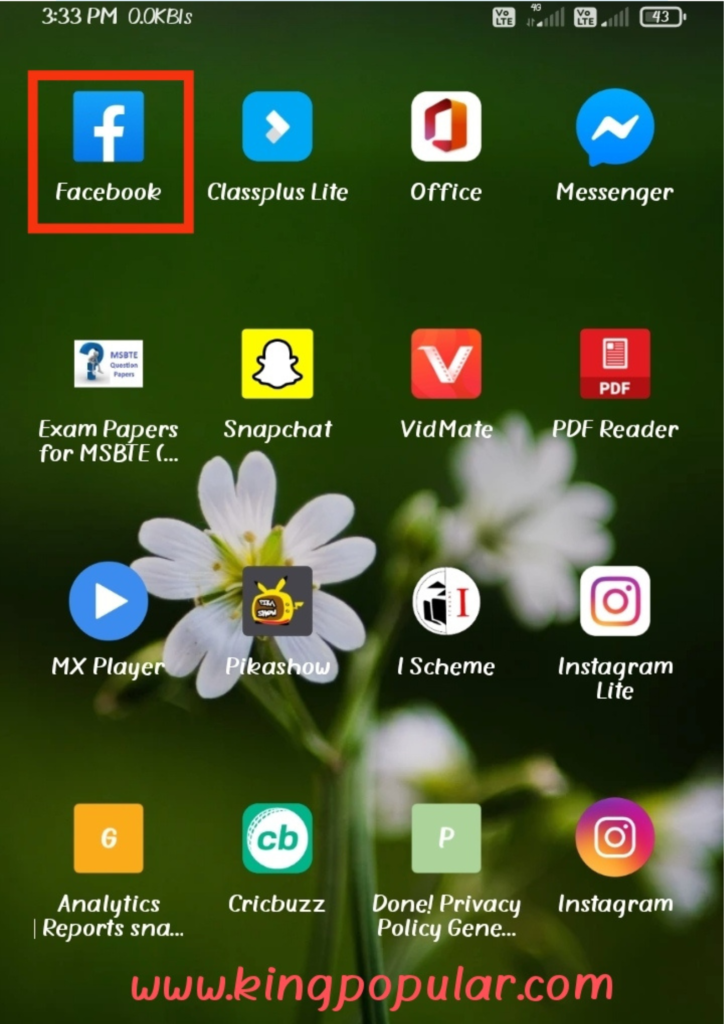
Step 2
After opening the Facebook app, click on the three lines on the top right hand side as shown below –
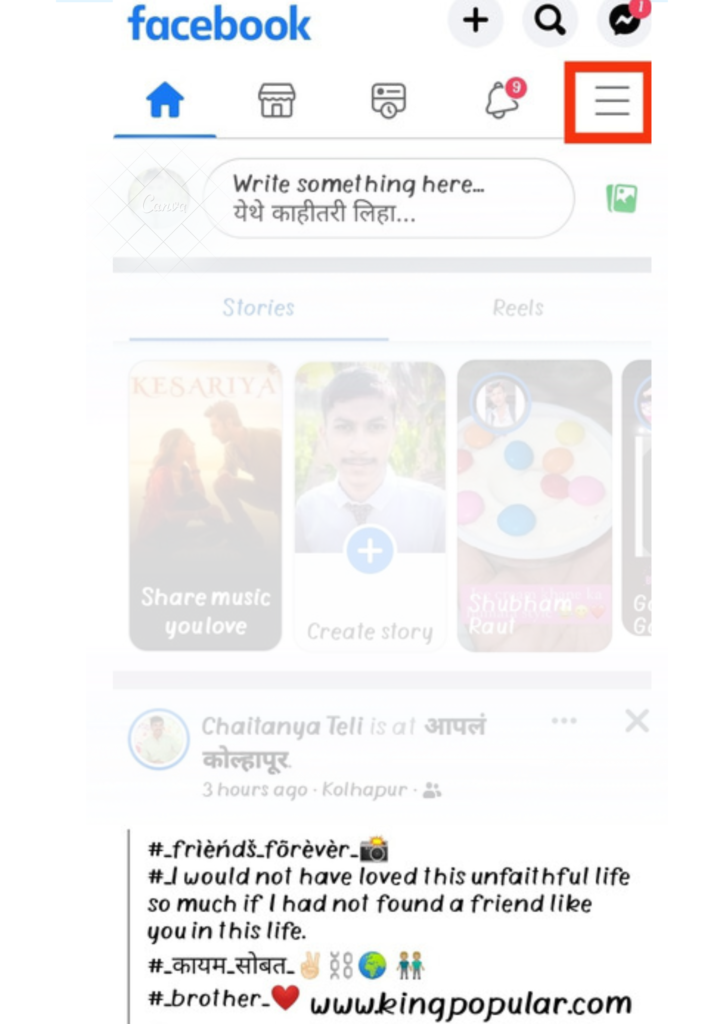
Step 3
Then the number option will appear, you have to scroll down to the bottom site and click on the setting and privacy option as follows –
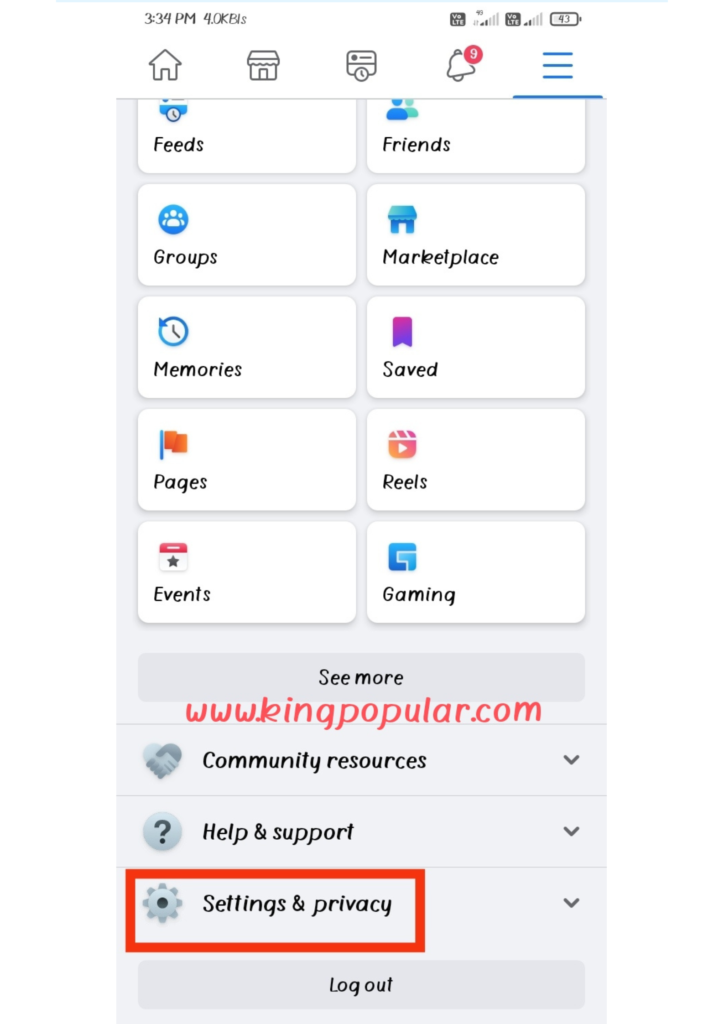
Step 4
After clicking on setting and privacy click on setting as shown below –
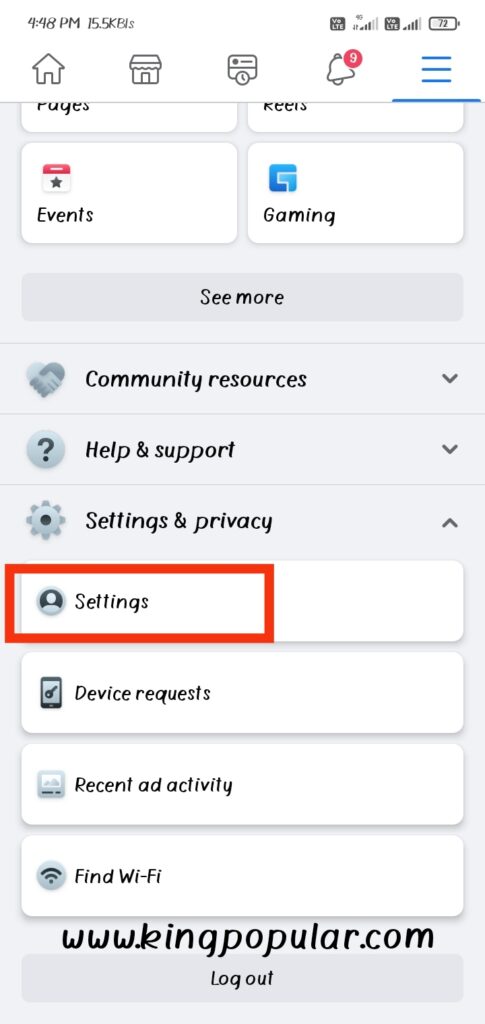
Step 5
After clicking on Setting you will get number of options
Ex.
Account
Preference
Audience and visibility
Permissions
Your information
Community standards and legal policies
In this, you will see the option of one number in the account, where you will see the option of personal and account information, click on it. As shown below-
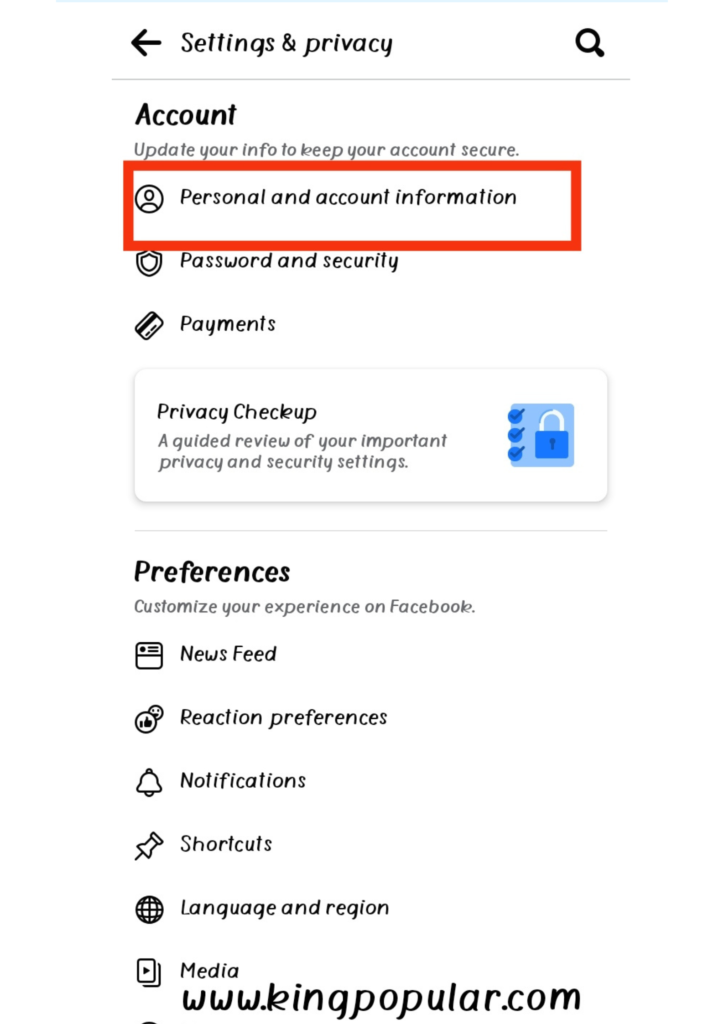
Step 6
After clicking on Personal and Account Information you can click on Account Ownership and Control as shown below-
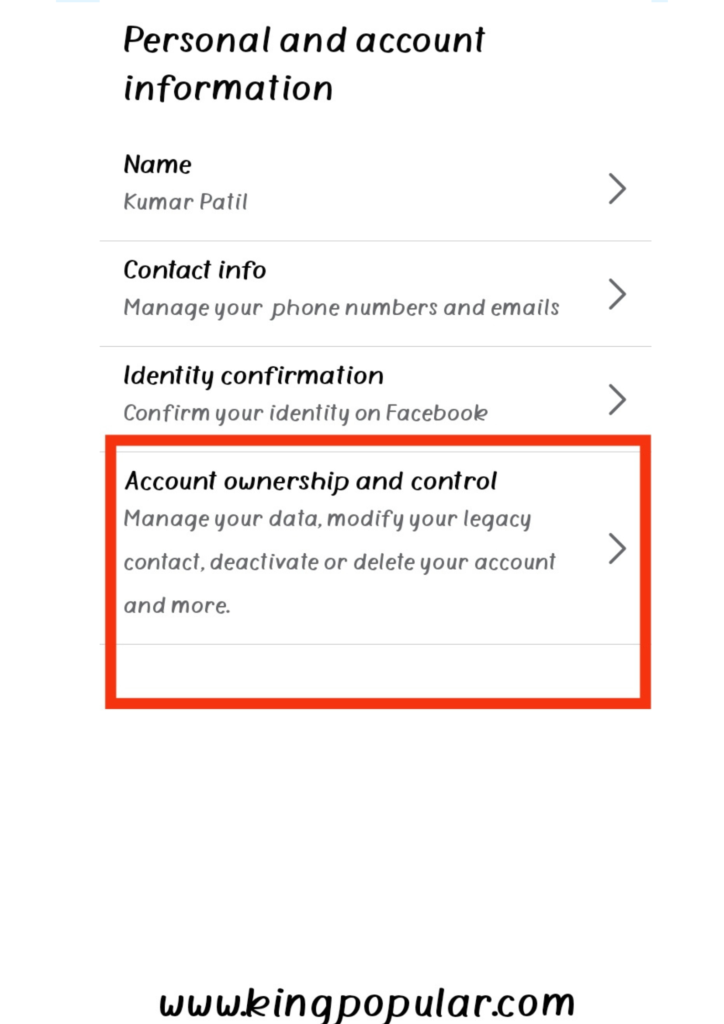
Step 7
After clicking on Account Ownership and Control you will see four options out of which four number option (click on Deactivation and Deletion) as below –
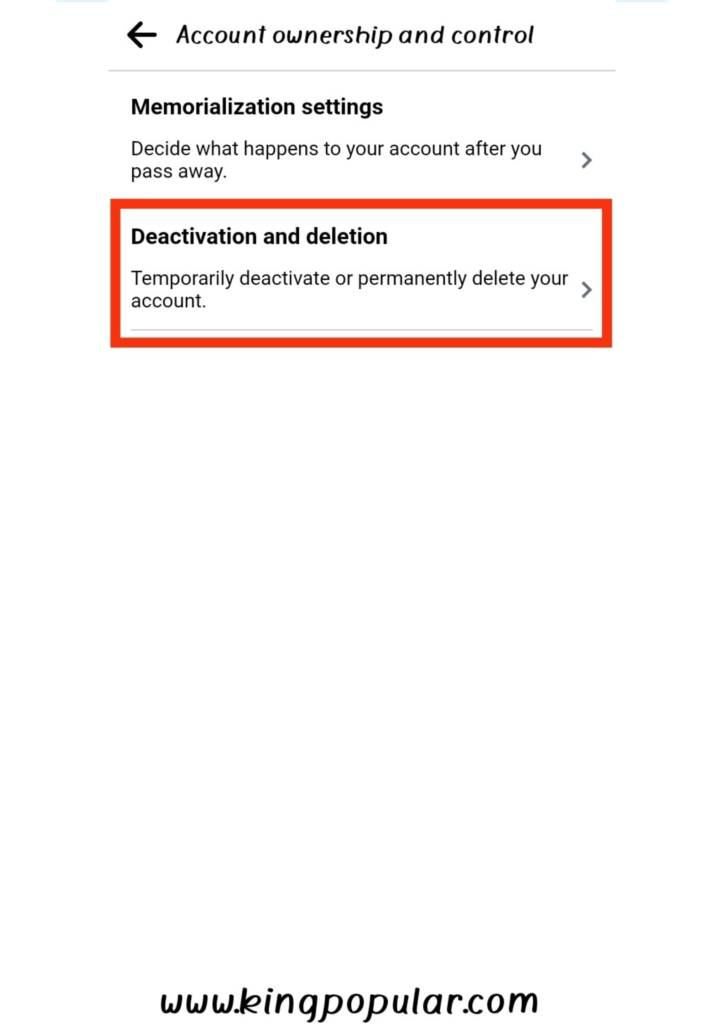
Step 8
After clicking on Deactivation and Deletion two options will appear as shown below –
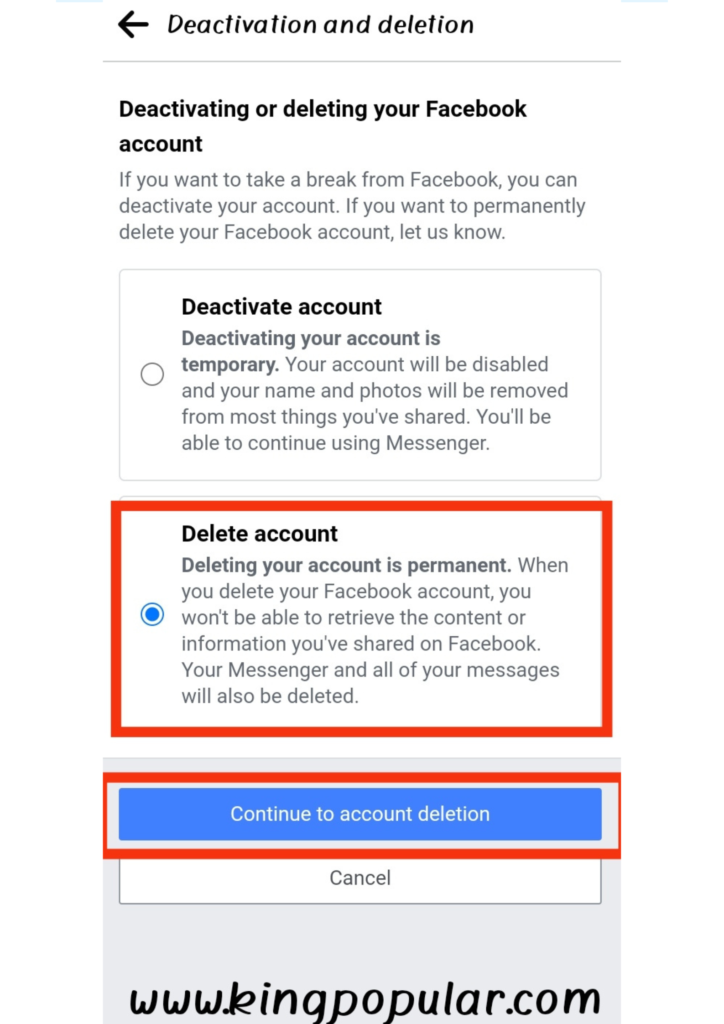
1) Deactivate account
If you want to Deactivate for a few days and the account won’t show up in the search bar or until you login.
2) Delete account
If you want to delete account permanently then you should click on delete account and click on continue to account deletion as below-
Step 9
After that you will be shown the message Permanently delete account then click on continue to account deletion as below –
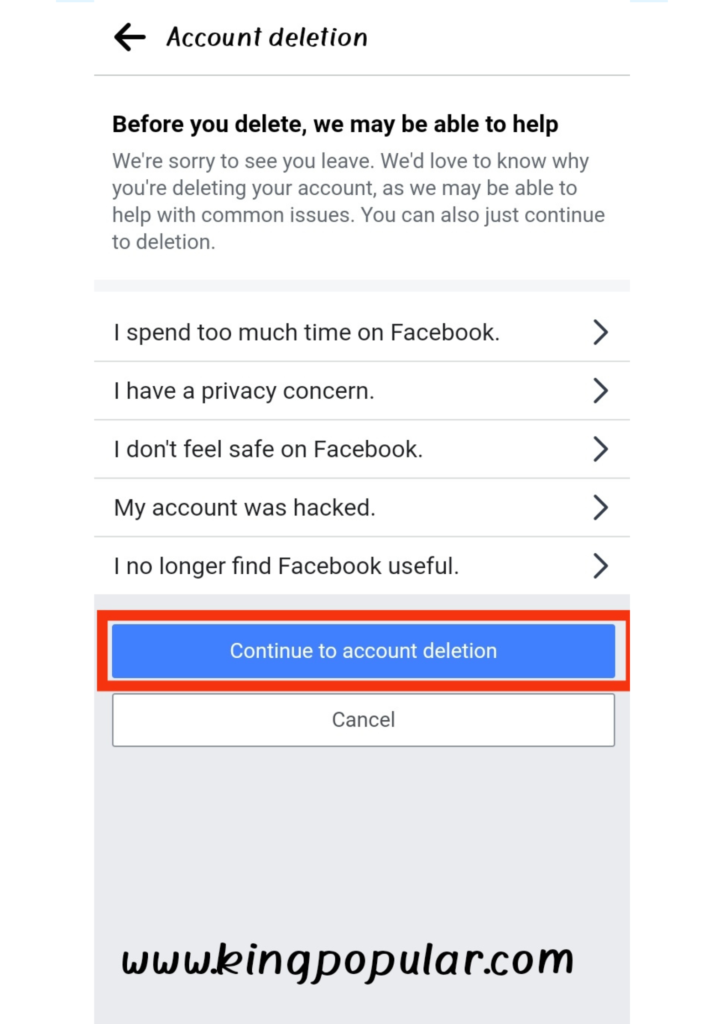
Step 10
After clicking on the continue to account deletion tap, enter the password of your account and then click on the continue tab.
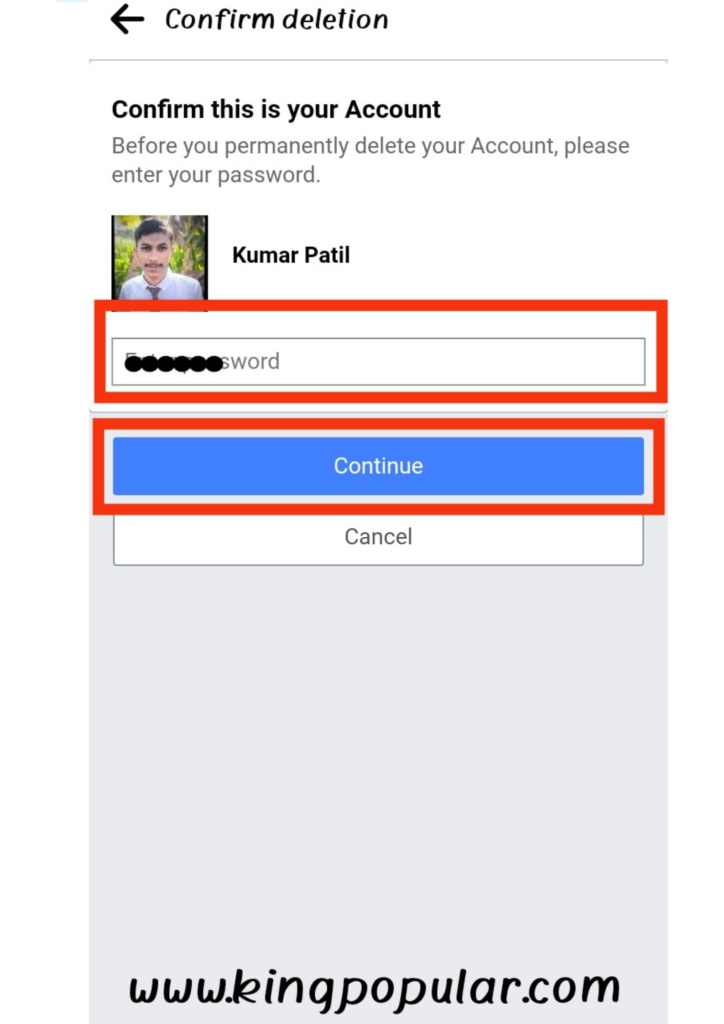
Step 11
Then after tapping on the continue option, a conform message is given that if you open the account within 30 days, the account is not deleted, if you do not want to use this account in any way, click on delete account.
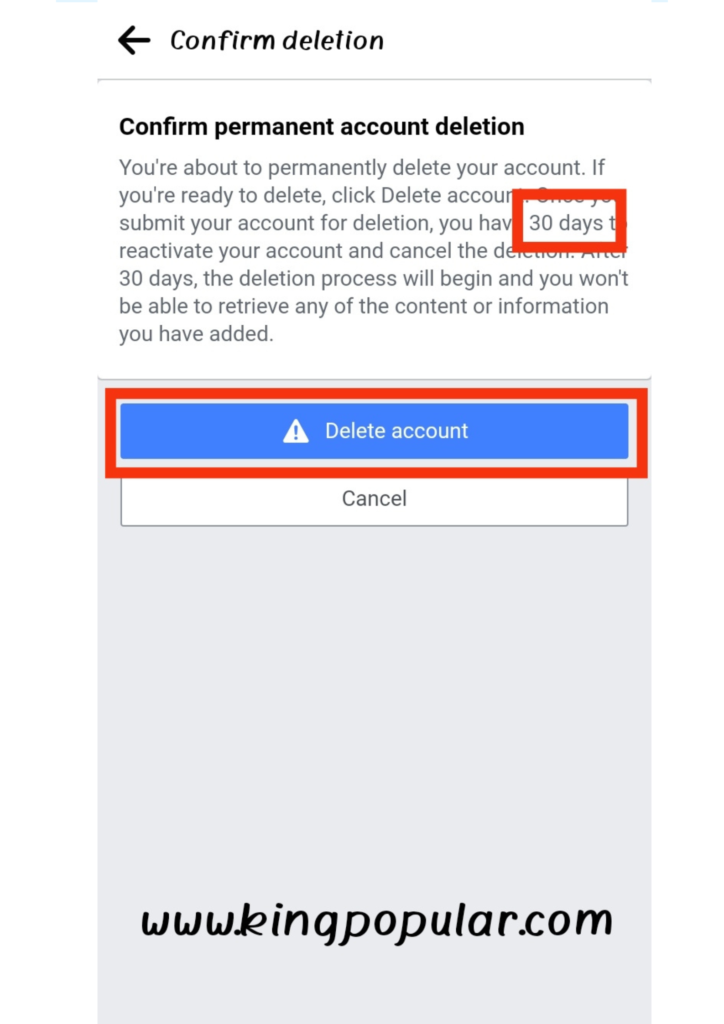
Step 12
After clicking delete account, the message “Your account is scheduled for permanent deletion” will be displayed. My request is that friends, if you really want to delete your account, do not login in any way.
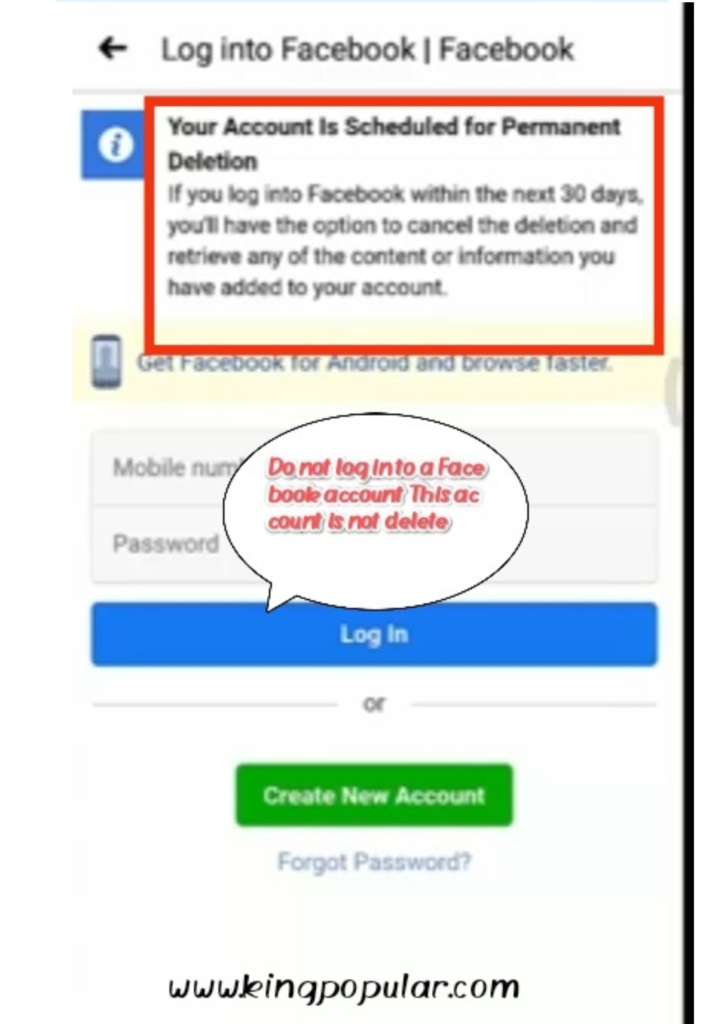
So,friends you can delete your account in this way if you face any problem or difficulty then let me know in the comment box and I will provide you solution for sure don’t forget to share this process to your friends as much as possible so that this information reaches them. May there be love and support!
Thanks guys!!
How to delete Instagram account
TOP 10 RICHEST PERSON IN THE WORLD 2022
अहिल्याबाई होळकर भाषण/निबंध/माहिती/Ahilyabai Holkar information in marathi
What is kinematic chain? & Double slider mechanism types