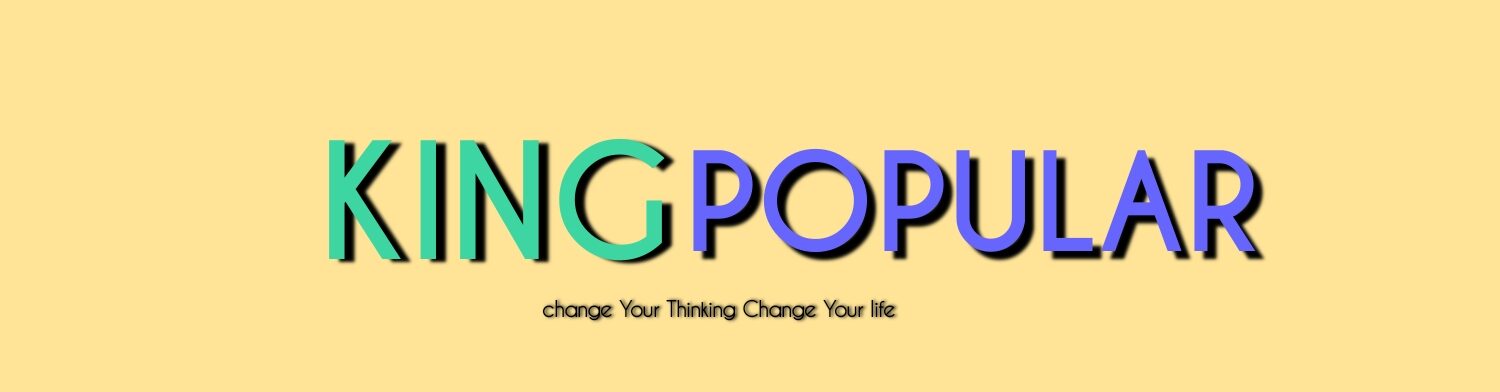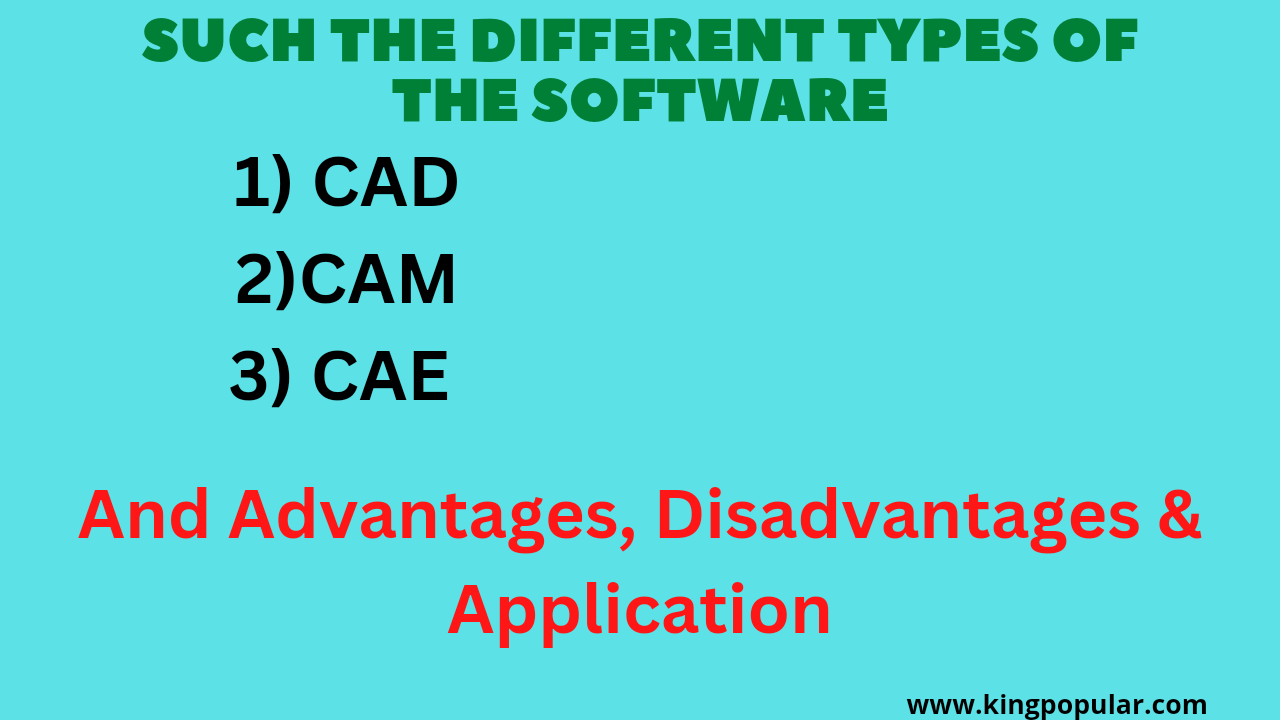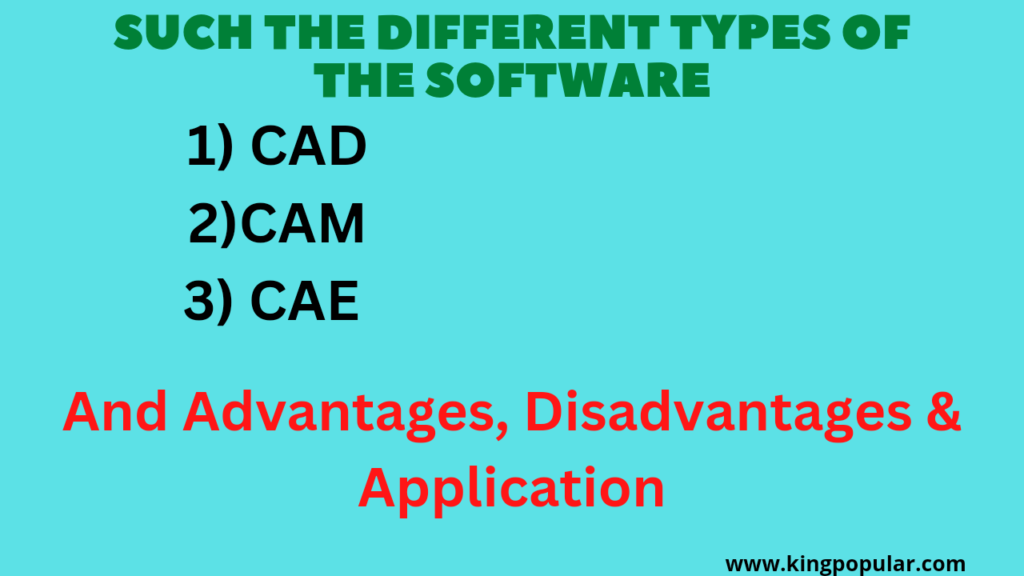
- Such the different types of the software
- 1) Types of CAD Software
- 2) Types of CAM Software
- 3) Types of CAE Software:
- The advantages, Disadvantages and Application.
- Advantages of CAD software
- Disadvantages of CAD software
- Application of CAD Software.
- Advantages of CAM software.
- Disadvantages of CAM Software
- Applications of CAM software :
- Advantages of CAE Software
- Disadvantages of CAE Software
- Applications of CAE Software